Localizing Unreal Match 3
Written on December 15, 2016 – 3:22 pm | by Emily Taylor
We spent two weeks in Software & Games Localization learning how to localize Unity games, so for the final project my group decided to go off the beaten path and try localizing a game using the Unreal Engine. We chose to localize Unreal Match 3, a match 3 type game made using the Unreal Engine.
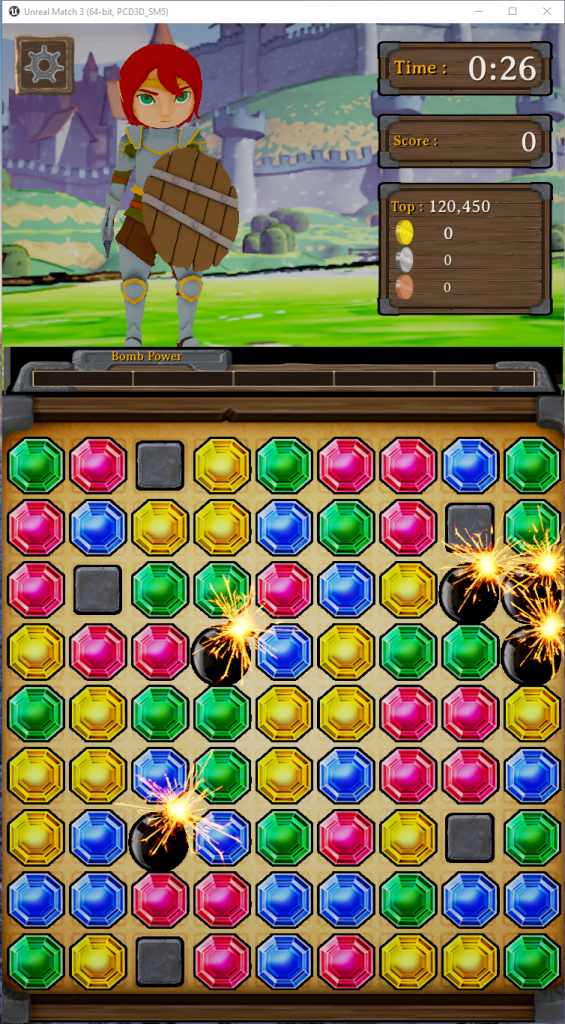
I could not find much documentation about localizing games using the Unreal Engine, but our professor linked this forum post as optional post-lecture material following the final Unity module, and my group members and I sat down together and went through it step-by-step.
Thanks to the Unreal Engine localization dashboard, localizing the game was straightforward. The localization dashboard gave us the option of adding translations within the dashboard, but we decided to export all translatable text into .po files. We imported these .po files into memoQ for translation. This made translation easier, as there was a surprisingly large amount to translate, and we felt it more accurately reflected the workflow of an actual localization project. We chose to localize into Japanese, German, and Russian. We used Google Translate for the translation, as our focus was on localization rather than translation, so please excuse the machine translation in the screenshots below.
Russian is notorious for causing expansion issues, but thankfully almost everything came out looking quite nice:
The only major expansion issue we ran into was the Russian text for “Bomb Power,” which spilled over the frame:
This frame was an image, as opposed to a button that could be easily resized, and it had been made outside of the Unreal Engine, so to solve this problem I exported the image as a .bmp file and then opened it in Photoshop to do some tweaking. I stretched the power bar out so that it was big enough to account for the Russian text and then cleaned the image up to hide any traces of image manipulation.
Before:
After:
I saved the new image and reimported it to the Unreal Engine, and… success!
All of the “Bomb Power” text in Russian is now visible, whereas before quite a bit had been cut off, and it fits comfortably within the frame. (Perhaps the frame is even a tad too big now!)
Here is what the games looks like in Japanese:
And German:
At this point, we were finished localizing the game. The language displayed would reflect the language of the smartphone of the user, or default to English if other than German, Japanese, or Russian. But we wanted to take it a step further and try adding language selection as an option to the menu.
As mobile games are not usually designed to have language pickers, this turned out to be a harder task than we imagined, and we went through several iterations of the games before coming up with our final version, which still needs a bit of tweaking before we can say it is ready.
It looks great, and, most importantly, it allows the user to select the language, but the check boxes do not work as well as intended. Instead of a check or other type of mark appearing in the box, the box disappears when the user selects it. Some work is still needed here.
This project showed me that localizing a game using the Unreal Engine is fairly straightforward thanks to the built-in localization dashboard, but fixing problems that arise, like text expansion, or adding additional features, like a language picker, can be time consuming. As a localization manager, I would work with engineers to fix these issues, but actually trying to implement them myself through this project gave me a good perspective on the challenges we might face, something every good manager needs to be a leader and problem solver.

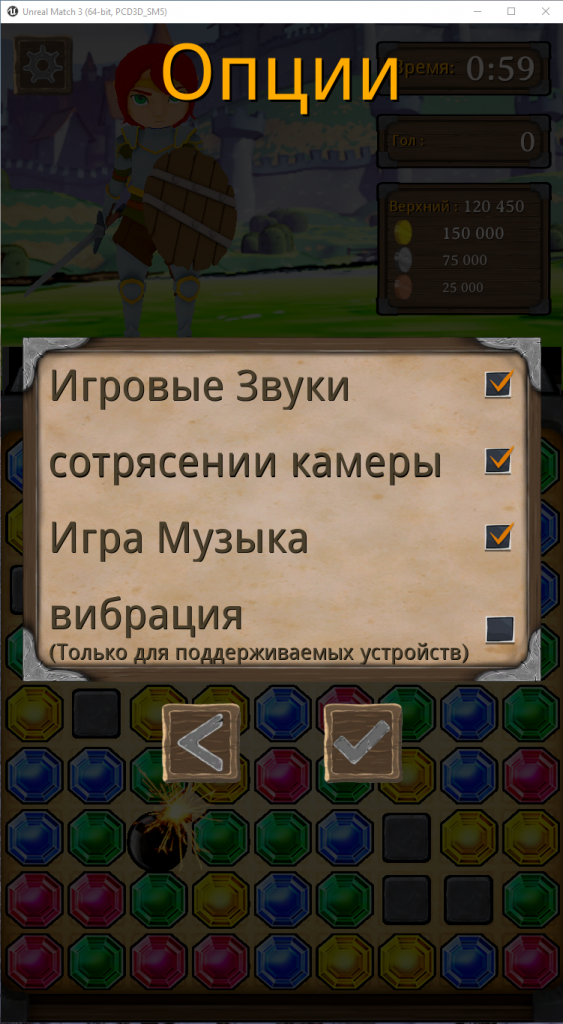
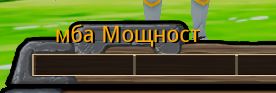


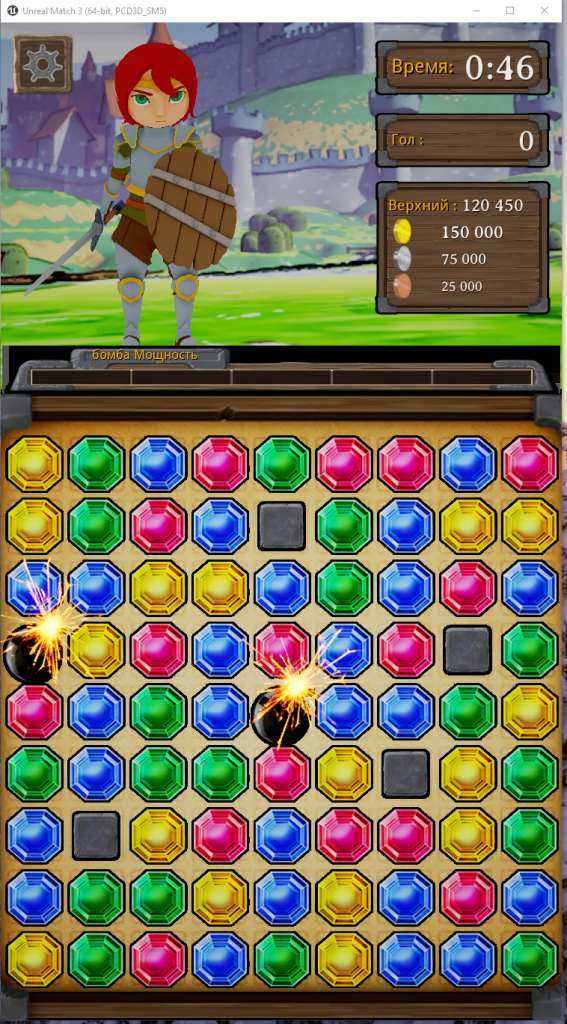


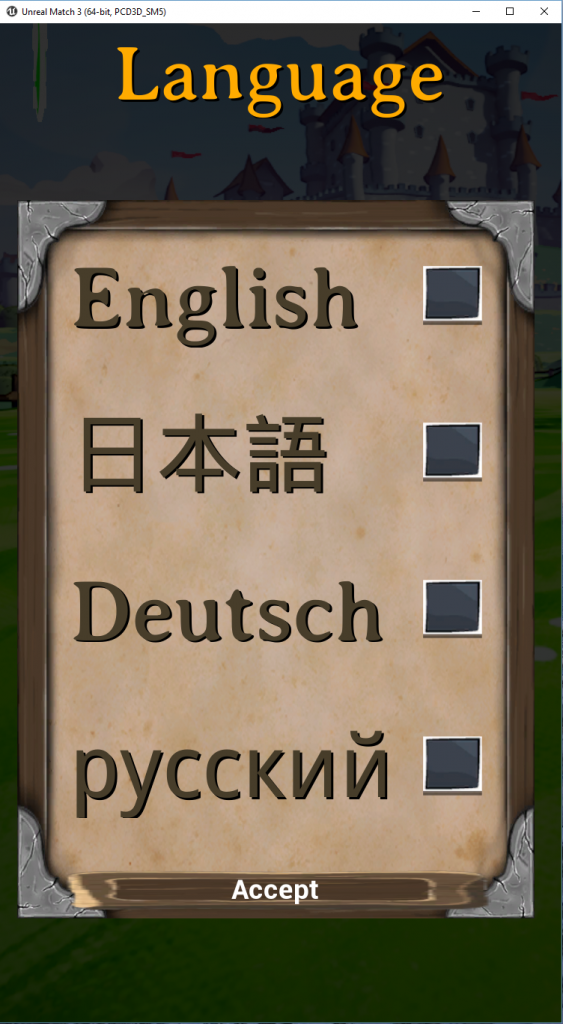


No Responses to “Localizing Unreal Match 3”