The basics
Okay, so this video is 9 minutes long, but I promise you don’t have to watch all of it in order to get the gist. It’s super helpful if you’ve never looked at the Google Analytics dashboard before (or if you have ventured into Google Analytics but don’t know where to start!).
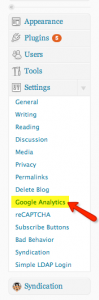
Cool, so how do I set up Google Analytics on my blog?
It’s easy to set up Google Analytics if your blog is hosted on Blogs @ MIIS.
First, you’ll need a Google Analytics account. If you already have a Google account, that will work just fine. Head on over to Google Analytics to get started.
You’ll need to create a new account for your blog in order to get a Google Analytics tracking code. It will look something like this: UA-XXXXX-2
From your blog’s dashboard, navigate to the Settings menu and select “Google Analytics”. Enter your tracking code into the box provided and click “Save Changes”.
Voila! You’re done. Note that it may take awhile for any data to show up in your Google Analytics account, but you’re on your way to analyzing your blog’s traffic!

