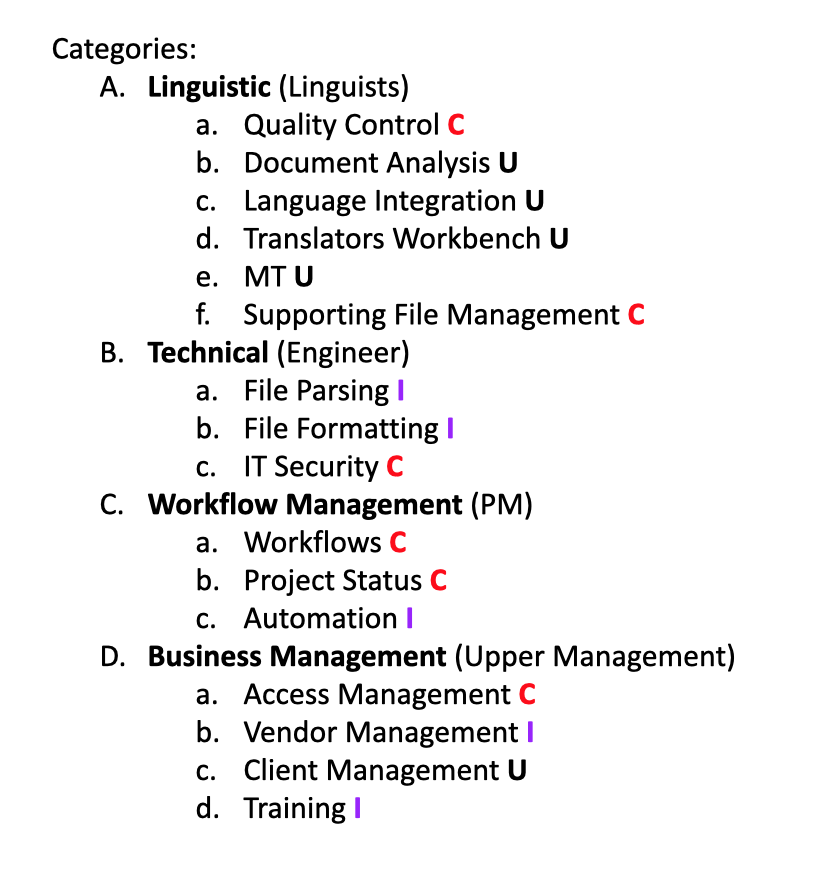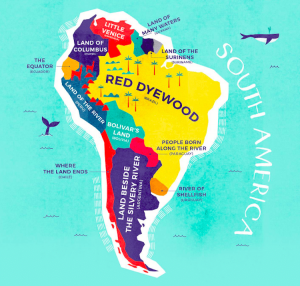Towards the end of the semester we had the opportunity to hear from the CTO of a web based TMS. Apart from giving us a thorough introduction into the various functionalities found within their TMS, the CTO also encouraged us to share any feedback on ways to improve the TMS. While similar to the TMS comparison project done earlier in the year, this time we had a real life client come to us seeking our insights.
Consulting 101
First we would need to confirm the needs of the client, research possible solutions, and professionally present our recommendations to the client. With my group, we discussed the common features and functionalities that TMS systems have, and which of those could be beneficial to our client’s TMS. Or, if said client’s TMS already had those functionalities, how can they be further improved.

Personalization
Having worked with SDL WorldServer, GlobalLink, and Lingotek, all three TMS systems provide some sort of customization ability. This was most apparent with workflows. Workflows are key to operational efficiency. Being able to customize a workflow lets the PM choose the type of translation and a review process that closely matches the content being translated. During my review of the client’s TMS, I noticed there wasn’t any way to customize workflows. The user selects a document type (four to choose from) and only one workflow appears for those four documents.

I would advocate for the client’s TMS to allow for customization of the project workflow. Being able to customize a workflow would let the PM choose the type of translation and a review process that closely matches the content being translated. Certain clients may have projects that use workflows with minimal steps. For example, a workflow for machine translation may not require several rounds of review. It could just be a machine translation with PEMT.
Additionally, it would be beneficial to allow for the customization of document types. Allowing PMs to customize the document type to better represent the types of documents they receive from their clients. There may be niche areas that have different rates, such as as business or website translation.
Being able to personalize a TMS will increase efficiency, ensure maximum optimization of resources, and cut down unwarranted wastage.