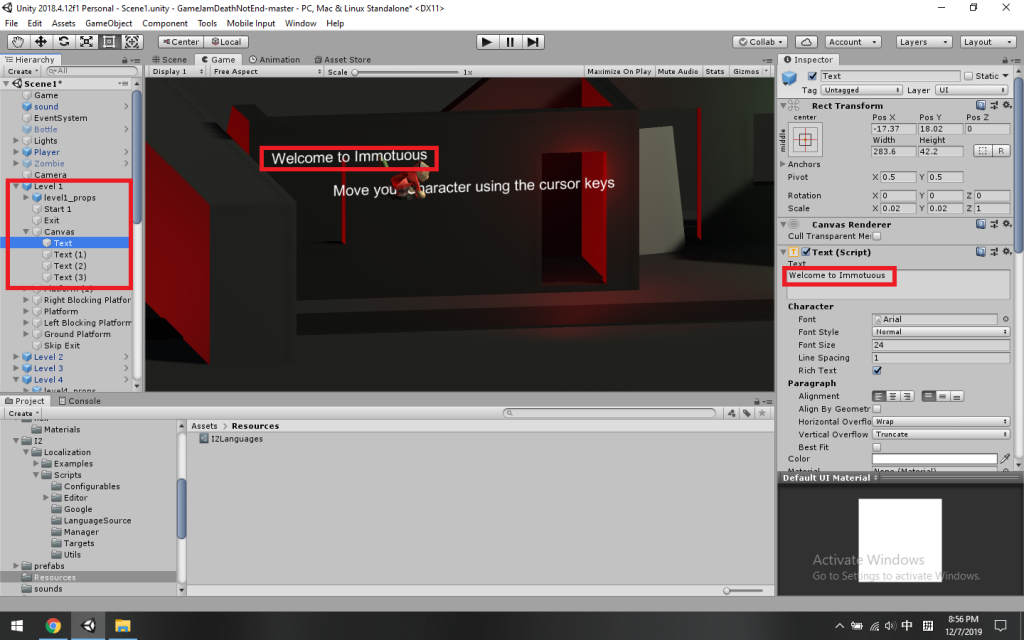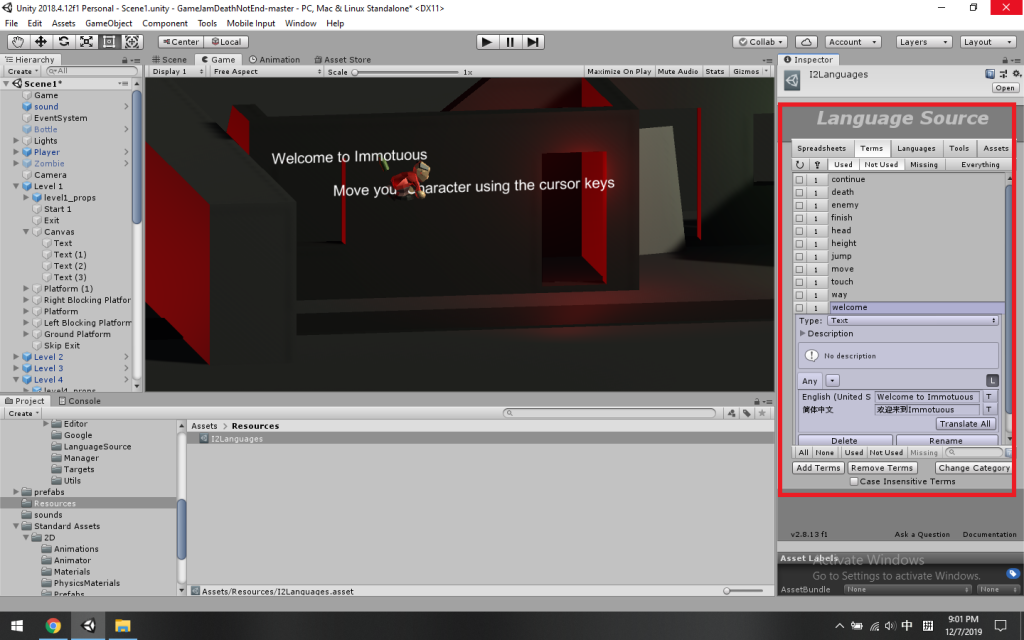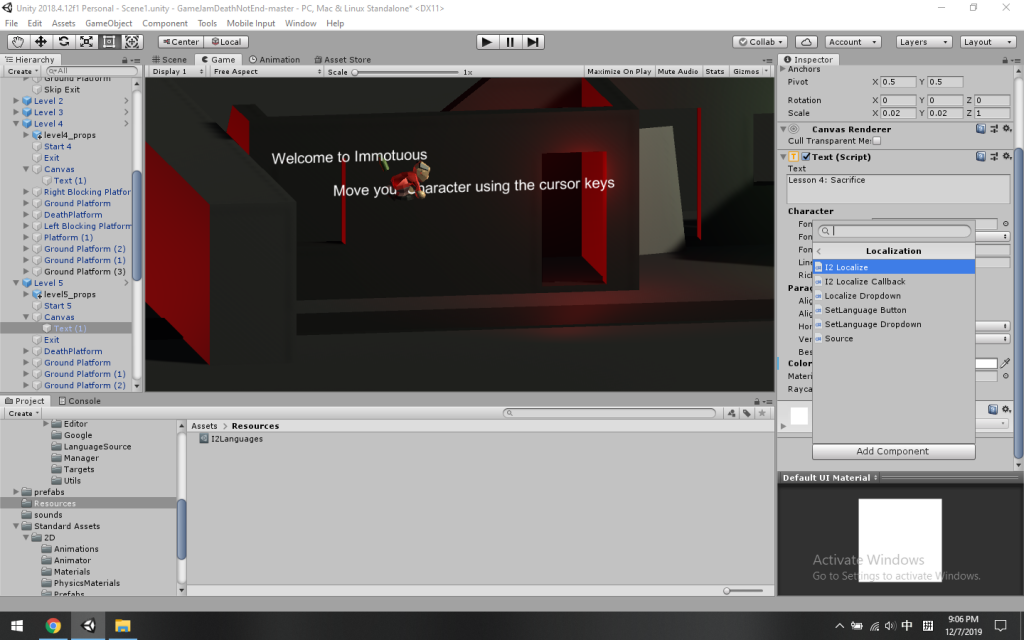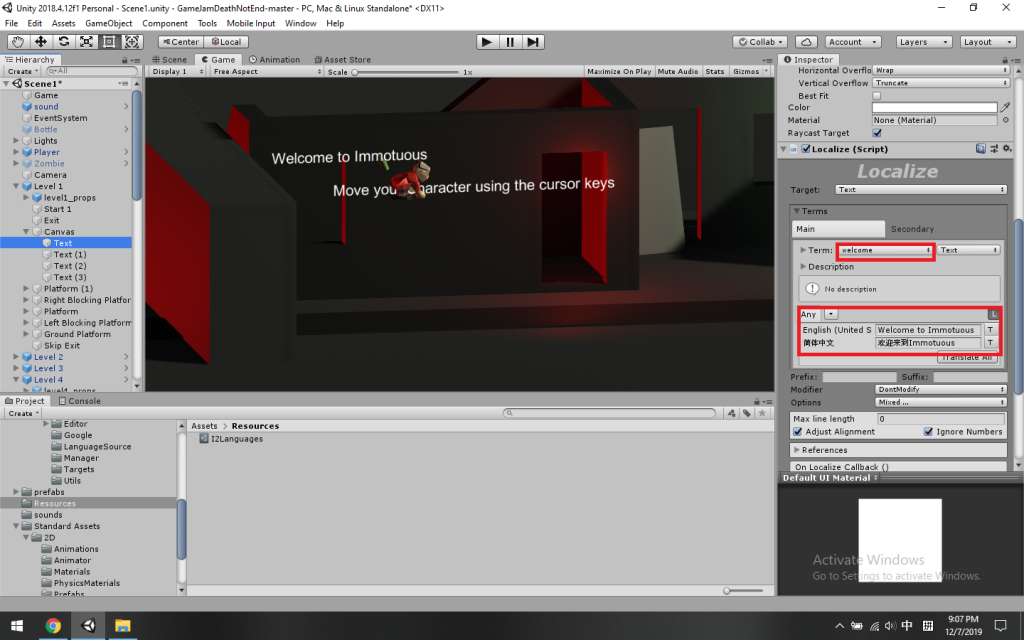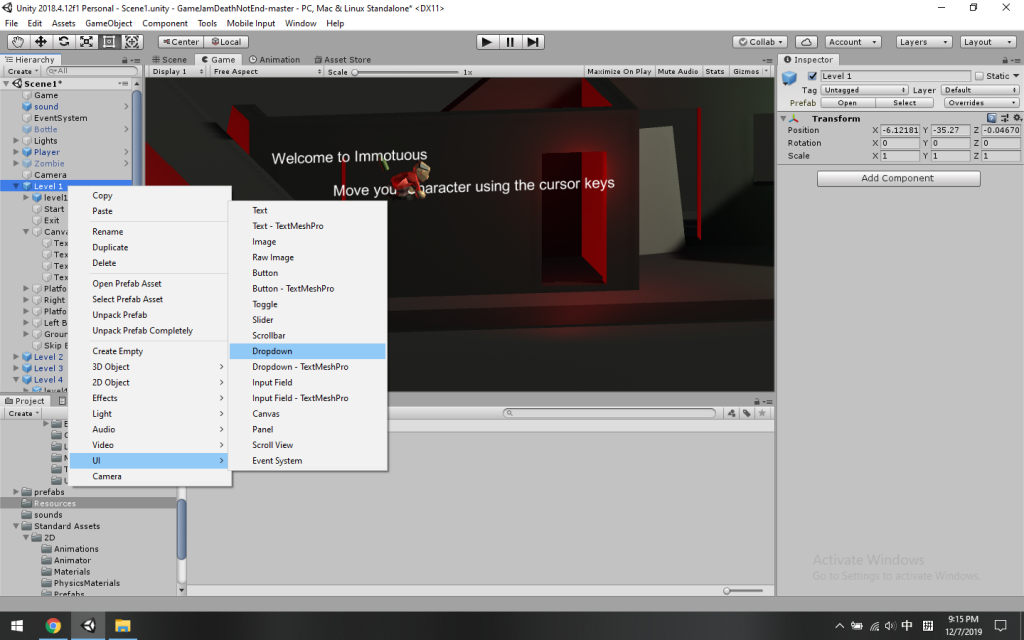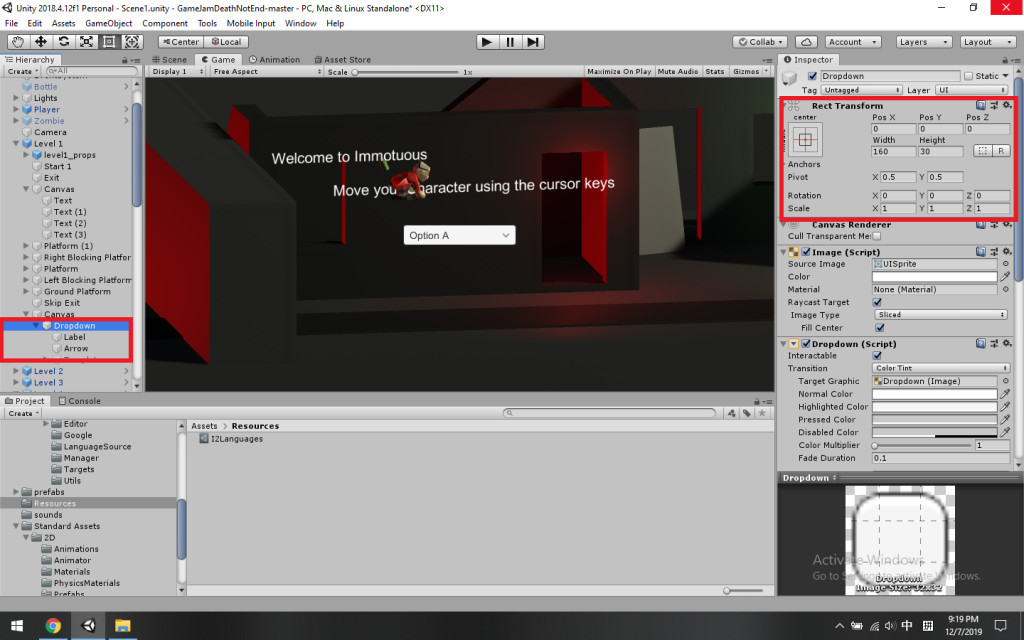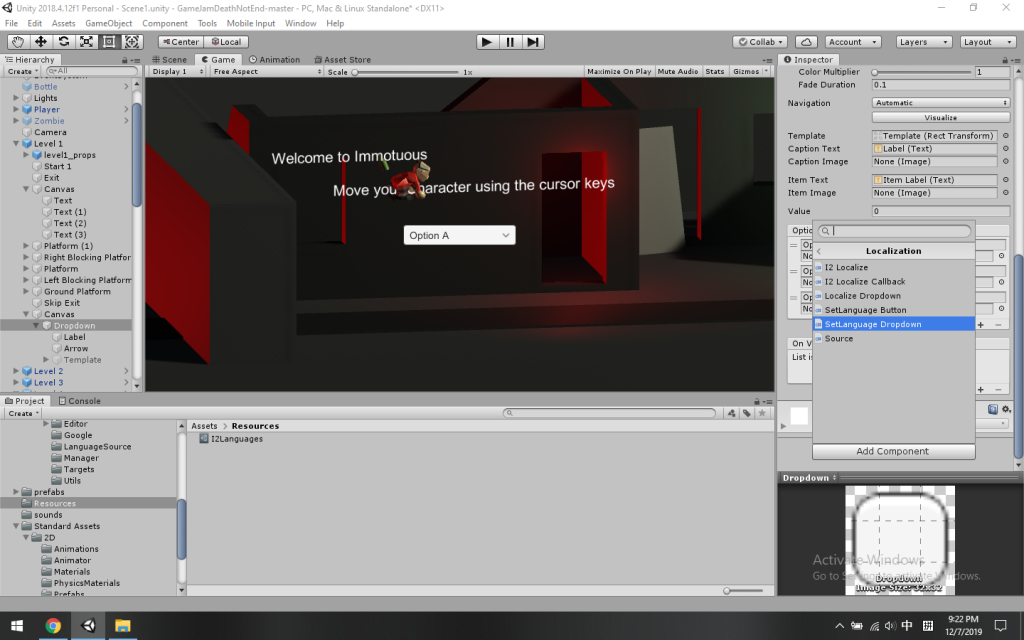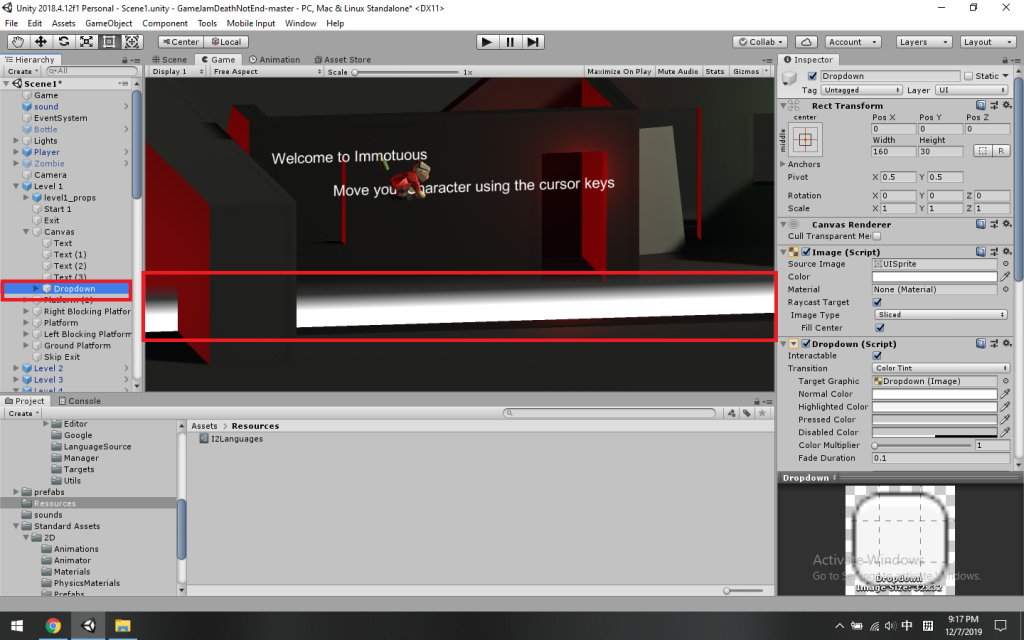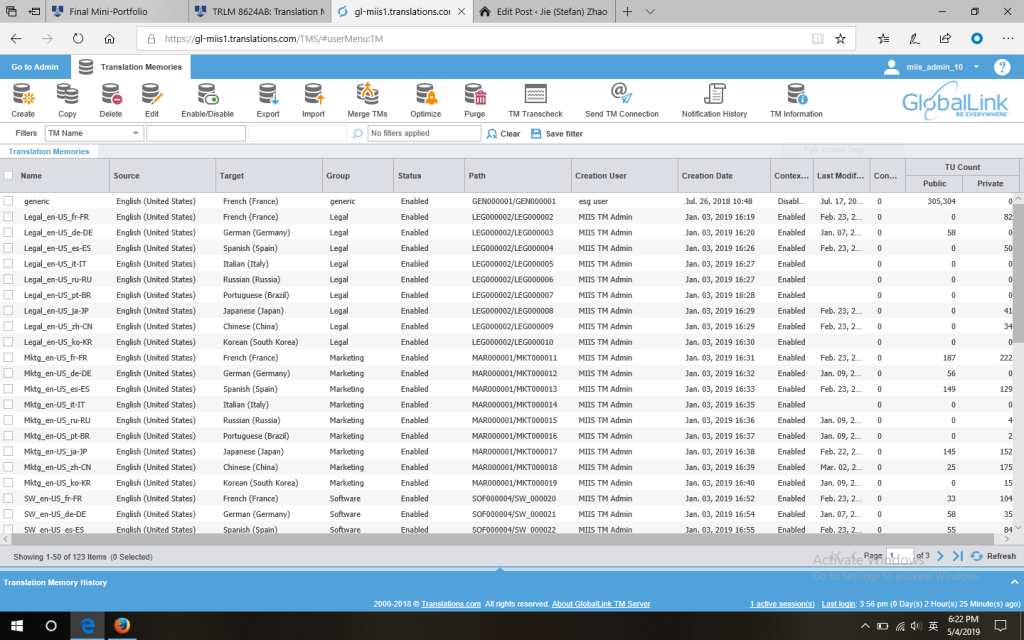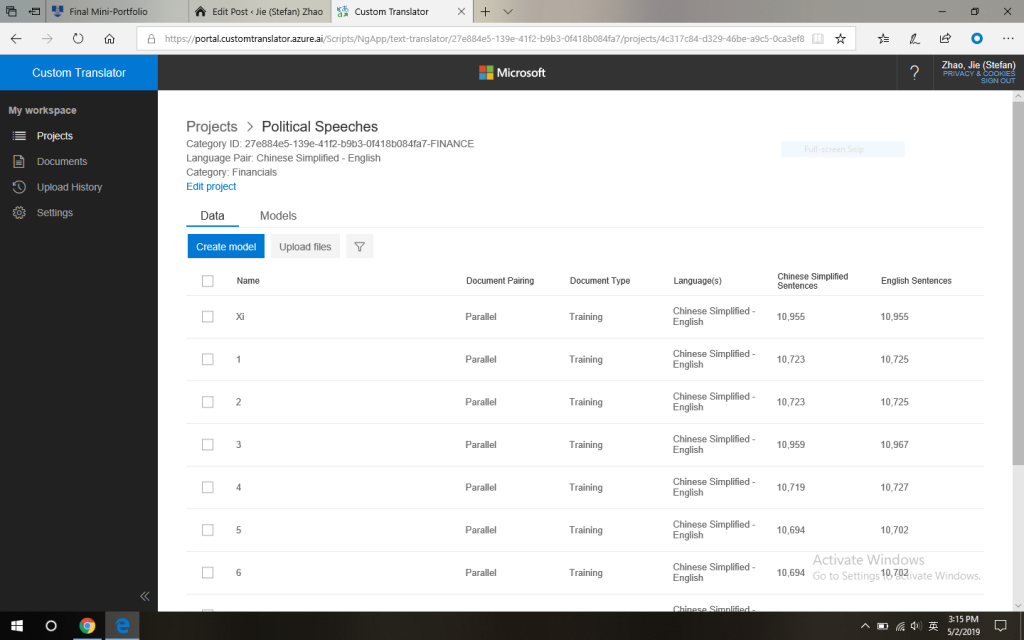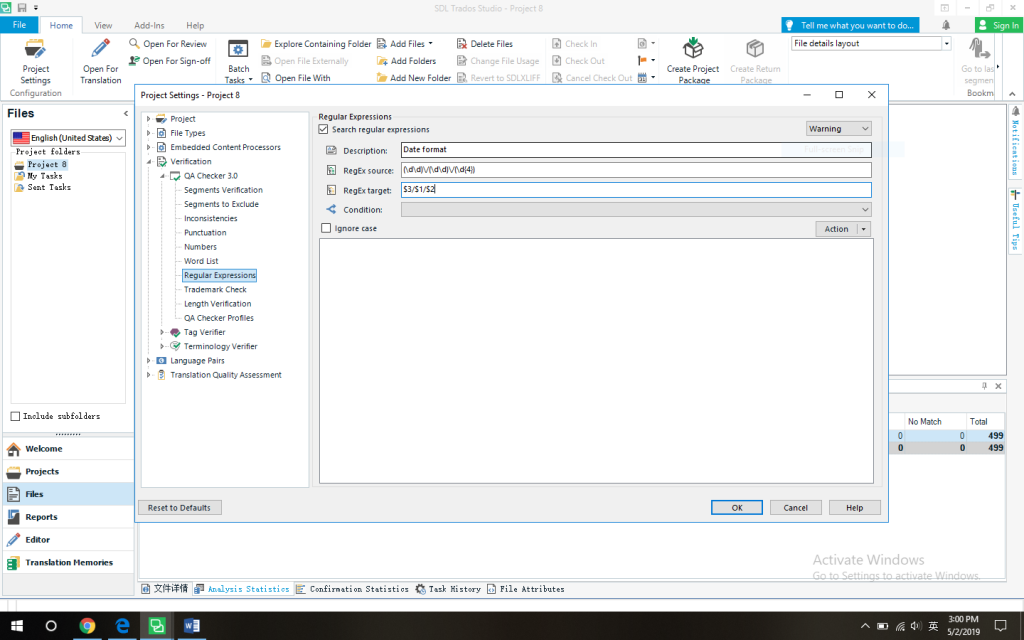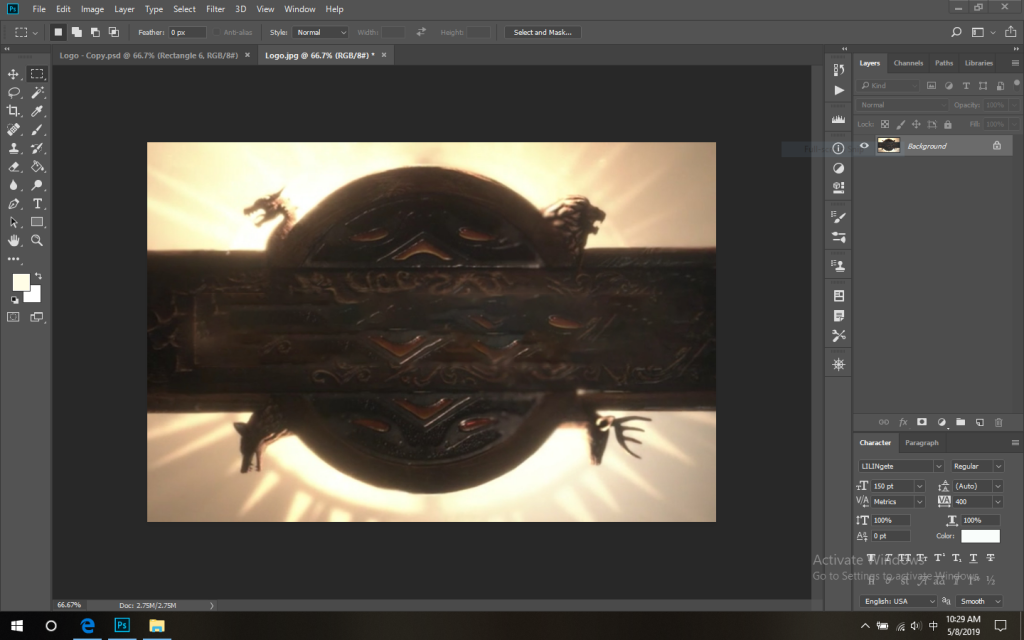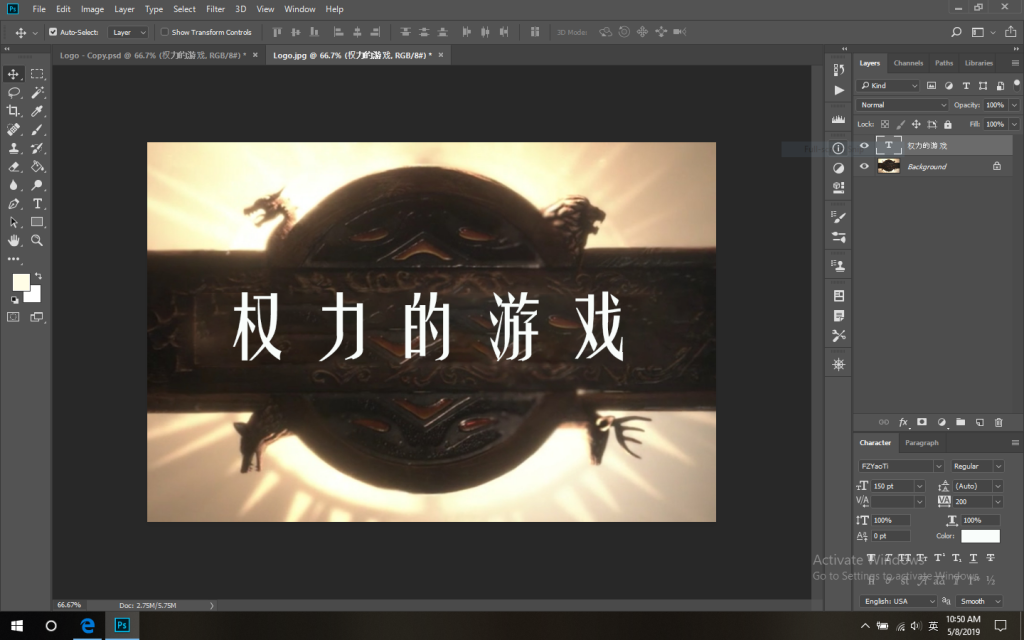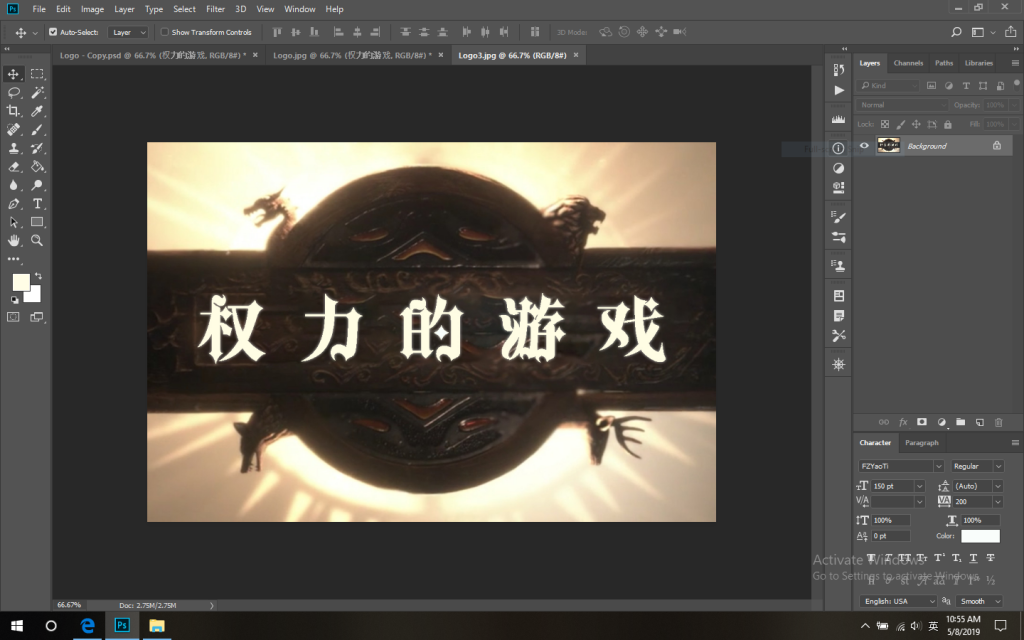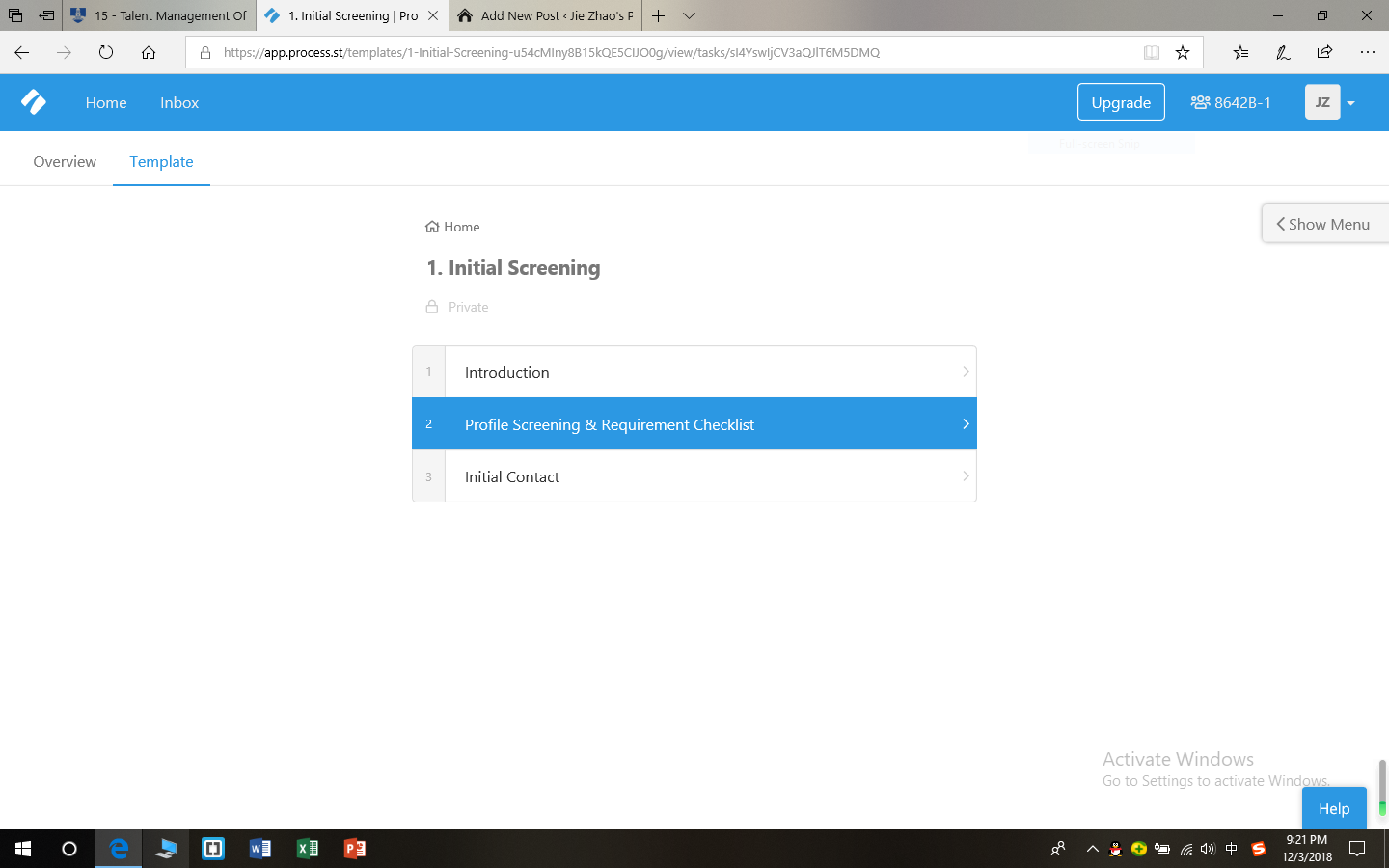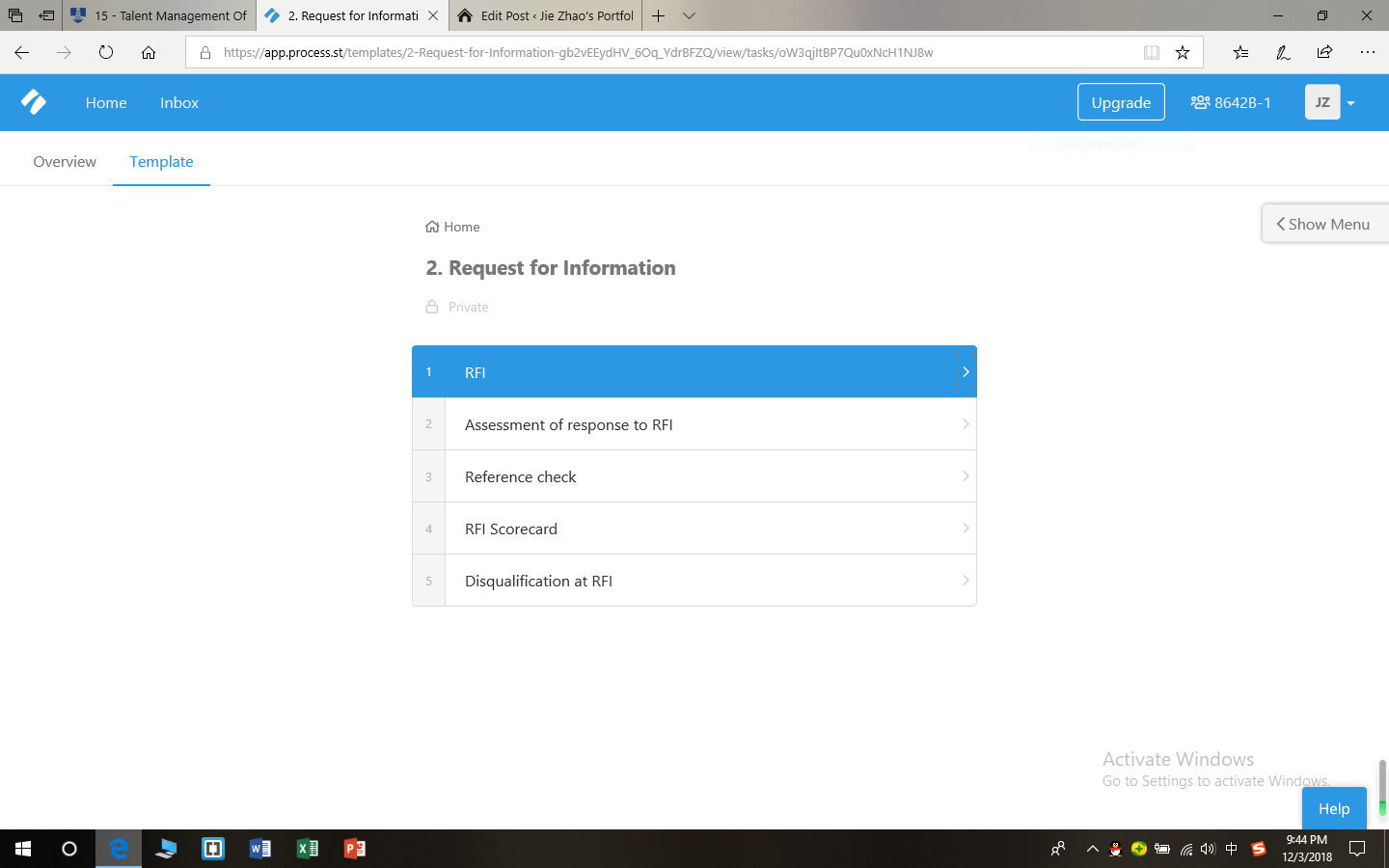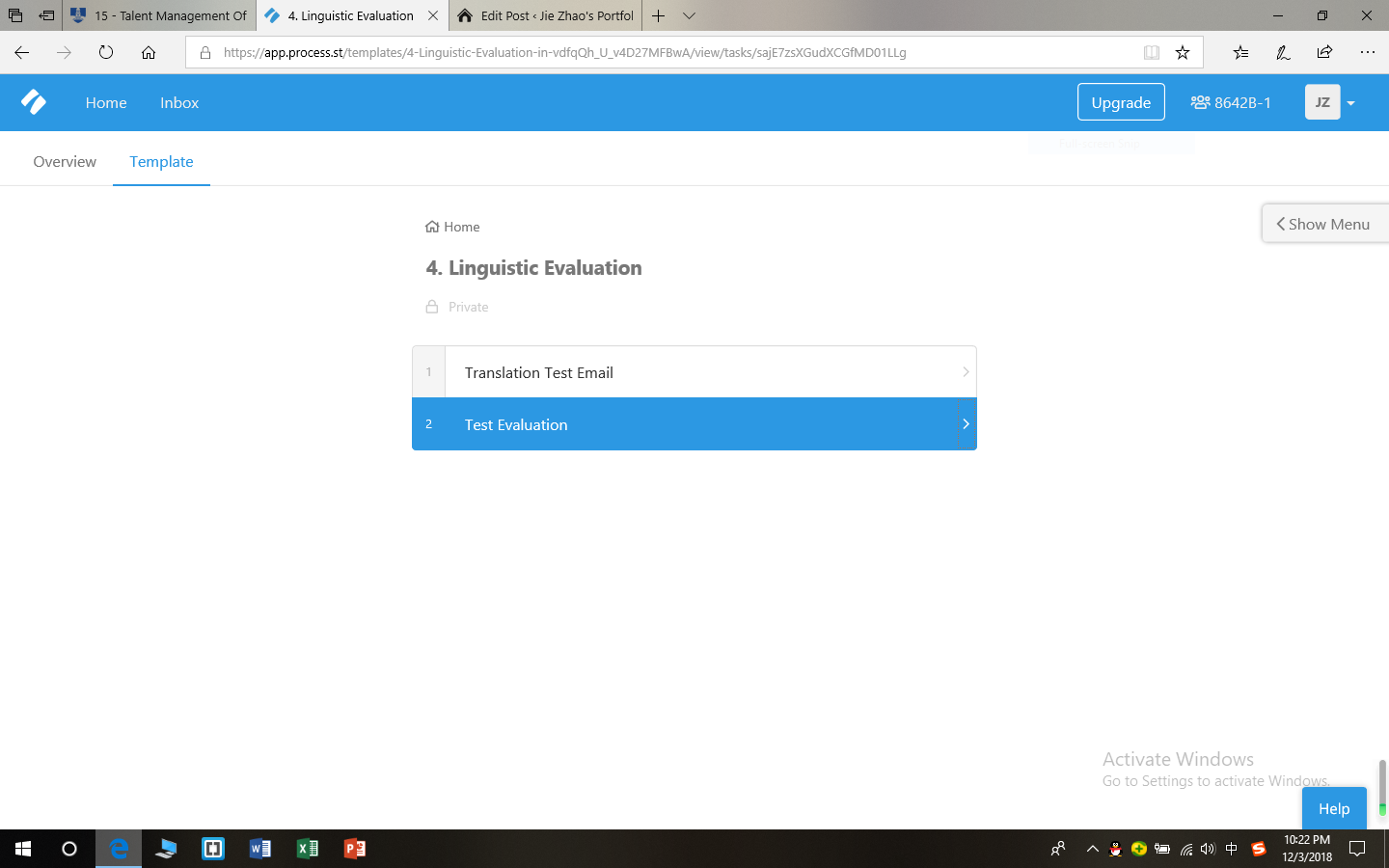Leadership is a very important skill for us to learn so that we can be ready when we need to step up in our future career. That’s why my team and I did a research project on leadership with the hope that this could contribute to a future class for the students in our program. We made a questionnaire to get insights from leaders in our industry, did a comparative analysis of university courses and online courses, and ran a survey among students. Below is a screenshot of the survey results.

From the results, you can see that the most popular topic students want to learn is dealing with failure, which is also an area I’m very interested in. So I did some research on this topic to explore how leaders handle failure and how we can better prepare ourselves to deal with failure with the mindset of a leader.

Failure Makes You a Better Leader
First, you need to understand that failure can actually make you a better leader. Instead of trying to avoid failure, you should embrace it. It’s not easy, but sometimes you have to take the necessary risks to achieve success, even if those risks might lead to failure, because
Failure teaches wisdom
Success makes you feel good, but you can’t really learn anything from it. Sometimes you don’t even know how you succeeded. Maybe it’s pure luck. Failure, on the other hand, might make you feel down or disappointed for a few days, but ultimately gives you wisdom and growth. From failures, leaders develop a deep understanding that success rarely happens from the first try.
Failure breeds resiliency.
Failure is the best way to make you resilient. Persistence and resilience come from experiencing one failure after another and still having the will to keep trying. Leaders are leaders because they don’t give up until they succeed and they don’t let anything discourage them from doing that.
Failure stretches potential.
We all think that there’s a limit to what we can do, but for leaders, that limit is for them to break. They are constantly taking on new responsibilities in new territories, so they have to learn to teach themselves new knowledge when needed.
Failure provides opportunities.
We are all predisposed to avoid failure, because no one wants to experience frustration and defeat, but if you don’t step out of your comfort zone, you won’t have the opportunities to grow and your potential will be limited. Leaders always see failures as opportunities. They take advantage of the additional resources and preparation they got from their failures and use them to succeed.
Failure supplies motivation.
Nothing is more motivating than failure. If you succeed, you won’t feel the urge to continue your quest. However, if you fail, you will be determined to try again until you succeed. Leaders are especially motivated by failure because they can concentrate harder, focus better and achieve more next time.

Lead Yourself out of Failure
Great leaders hold themselves accountable for their failures. That’s why they can persevere, become better and build legacies, so how can you lead yourself out of failure and become one of them? Here are some tips you can use when dealing with failure.
Confront your failure and learn from it
As a leader, you have to face your failure head-on. There should be a postmortem after each failure where you evaluate what you could’ve done better and identify the lessons learned. While the memory is still fresh on your mind, create an action plan so you don’t make the same mistakes next time.
Build your team and make the environment better
Sometimes, leaders fail because they don’t build a good relationship with their team. No one works in a bubble, especially leaders. In order to succeed, you have to create an environment where everyone can trust and depend on each other. This way, even if you fail, you know that your team will have your back and you’ll overcome the failure together.
Trust your gut and make more decisions
More often than not, risks are necessary to success. Leaders have to take risks all the time because it’s impossible for them to know everything. Don’t let failure discourage you from making decisions. Sometimes, you just need to trust yourself because you’ve done your research and preparation.
Second chances are all around you
People tend to panic when they fail, but there’s absolutely no need for that. Leaders can identify opportunities around failure with broader observation. They can seize those opportunities and use them to overcome adversity and achieve success.
Navigate your leadership responsibilities
Leaders have broad responsibilities. What they do impact others. You need to always think about how your decisions and actions can affect others. Also, you need to learn to delegate. Being a leader doesn’t mean you have to do everything on your own. Delegating tasks to your team can help them grow and become leaders themselves in the future.
To be a great leader, you have to be comfortable with failure. Things go wrong all the time. Don’t let it discourage you. See failures as opportunities, rather than setbacks. Use them to your advantage and you will succeed!
Kudos to my colleagues Peter Chea, Jacobsen Miller, and Tianlin Li for always being so efficient and on top of everything. If you want to learn more about our project, please check out their posts:
Sources