Introduction
As part of my larger project to work with the Monterey Japanese American Citizens League (JACL) to localize their website into Japanese, I decided to try my hand at localizing the trailer for a documentary produced by the organization. The documentary, entitled “Enduring Democracy: The Monterey Petition” is about the response of the Monterey Peninsula community to the internment of Japanese Americans during WWII and the historic petition discovered in the JACL archives that indicated a rare show of support for returning internees. The localization process for the trailer had two major parts: subtitling and replacing English onscreen text.
Project Summary
Subtitling
Transcription
My first step in the subtitling process was to extract a transcription from the trailer. As I didn’t have a script to work from, I used Adobe Premiere Pro to create the transcription. After the transcription was generated, I listened to the video and post-edited the transcription to ensure it matched what was actually being said. After doing this, I generated a .srt file and moved on to translation.
Translation
I used Memsource to manage the subtitle translations, as I know that Memsource can easily handle a wide range of file formats. The translation process was fairly straightforward, and I was able to easily download a translated .srt with all the timestamps maintained. After checking to make sure the .srt was formatted correctly, I consulted with a friend who speaks Japanese as her first language and works as a freelance translator. She helped QA the translation to make sure everything was up to scratch.
Subtitling
I used VisualSubSync Enhanced to integrate my translated subtitles because of it’s range of customization in QA controls. I consulted Netflix’s Japanese Timed Text Style Guide in order to define QA controls like characters per line, reading speed, and subtitle duration. Once this was done, I imported my video and translated .srt into VSS. This is where I encountered my first major hiccup. Although I’m not sure why, VSS was not able to read the Japanese characters in the .srt file and instead displayed lines of ????. Luckily, the video was not very long and didn’t have dense text, so I was able to copy and paste the Japanese translation line-by-line into VSS, which made the characters display properly. This would not be feasible on a larger project and would require either deeper investigation into the issue or choosing a different software to use.
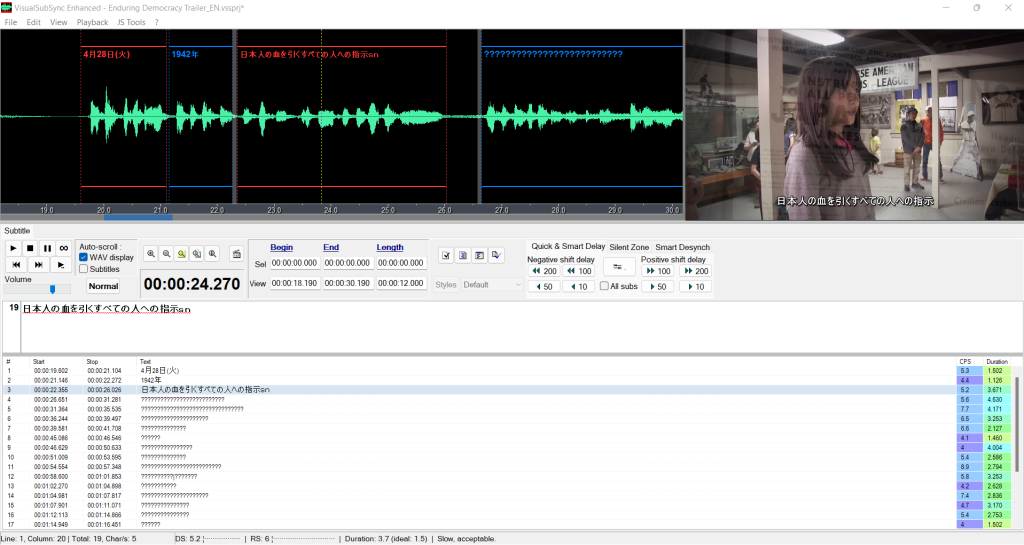
Fortunately, there were no further issues with the subtitling process and I was able to perform QA checks and generate the subtitled video. I re-imported the video into Premiere Pro, where I was able to adjust the subtitle styling to make them more easily readable. After reviewing the video to make sure all the subtitles displayed properly and at the right times, it was time to move on to localizing the onscreen text.
Localizing Graphics
There is quite a bit of onscreen text, but I chose to only localize the 3 instances of straight text. I chose to not localize any of the text in the historic documents or film clips, as I thought that this would only detract from the documentary’s intended message and magnitude.
Masking
Since the video I was working with did not have any editable text layers, I had to use After Effects to seamlessly mask the existing text. I used the content-aware fill tool to do this, with mixed degrees of success. Frustratingly, in some instances, the content aware fill would still leave small parts of the text remaining on screen and I would have to go back and redo the mask. This was still much better than any alternative, and eventually both sections I was working on were masked to my satisfaction so I had a clean slate to insert Japanese text on.
One major hurdle I encountered was a tiny snippet of text that was caught in the middle of a cross-fade transition. This made the text impossible to mask and use content aware fill on. Since the video didn’t have layers, I couldn’t remove the transition. Eventually, I decided to very carefully remove the few frames that the text appeared on, keep the audio, and fill in the blank by extending the duration of the previous frames that I’d just masked.
End Card
My next challenge was trying to figure out a way localize the final bit of text in the video. The text appears directly over an image of a historic document, so there wasn’t a way to accurately mask the text and still preserve the integrity of the document. Although I was hesitant to tamper with the original video, I soon decided that my only solution would be to get a copy of the image, and superimpose it over what was in the video. I contacted the Monterey Japanese American Citizens League for a copy of the photo, and they were kind enough to provide it. I then inserted the photo and carefully compared it to what was already in the video to match sizing and placement. Finally, I placed a transparent black overlay over the photo to match the color of the original video.

After adjusting the image, I added the slow zoom out effect that was in the original video and was ready to start adding text.
Typography
While the end slate of the trailer had the documentary’s title in a fairly standard font that was easy to find a Japanese replacement for, I had to make some stylistic choices about the sections of text that were a part of the trailer. In the original English, the text is in a typewriter style font with matching display animation.

With how Japanese sentence structure works, this animation style could actually make it more difficult to read. Plus, I couldn’t find any Japanese font that had the typewriter style, so I knew the Japanese version of these text spaces would have to be totally different from the original. I started hunting for a good replacement font, knowing that I wanted it to feel old and have a degree of formality that fit the mood of the documentary. I eventually found a hand written font by Kozan Aoyanagi, a professional calligrapher who also owns a school of Japanese calligraphy. I thought that it might bring to mind someone writing letters or a journal during the war, as well as feeling formal as an effect of the elegance in the brush strokes. I also chose to use the font vertically instead of horizontally for the same reasons.

To solve the original animation issue, I chose to animate the opacity of each vertical line so they would slowly become visible in a cascading effect, right to left.
Conclusion
Although I’m sure I could have produced a better product if I had the original project files with editable layers, I’m very pleased with how the localized trailer turned out. I hope that this project will make the trailer accessible to Japanese viewers, and that my stylistic choices are in line with the original filmmaker’s intent. I’m also grateful for the opportunity this project gave me to spend a lot more time learning After Effects and finding new techniques and tools to use.

