Why It’s Worth Learning
Trust me, I mean dummy in the nicest sense of the word.
As an English-Spanish Translation and Interpretation MA student trying to figure out the world of localization management, I certainly consider myself an XTRF dummy (and a Translation Localization Management dummy in general). That said, my hope is that this blog will help you understand a bit more about XTRF as a useful tool in your pursuit of localization management happiness.
I am currently in my first semester as a MA student at MIIS, and I have only had three classes on XTRF and how it works. So, I am about as new to XTRF as it gets, while still knowing a little bit about how it works. Hopefully this will be of use to you as an XTRF newbie/dummy as well so you can see the benefits of using this program.
In this article, I’m going to be covering three main topics for why I strongly believe that XTRF is worth learning for anyone who in interested/involved in the TLM industry:
- It’s specifically made for the TLM market. This is unusual.
- It is mostly user-friendly.
- It keeps files all in one place.
These reasons may seem a bit shallow at first, but let me give you a brief explanation of why I find these aspects important for a TLM tool:
It’s Specifically Made for the TLM Market.
I’m not bluffing when I say this is unusual. The other tools that I have worked with, such as Basecamp and ProjectLibre, are not made for the TLM market. This does not make them bad tools by any means; however, it does mean that they do not have all the capabilities you’ll need as someone involved in the translation/localization process.
Basecamp is a simple tool if you really like making lists. You can manually put in project roles, due dates, etc., but nothing is specific to TLM. It is rather time-consuming and, in my opinion, is not worth the time if you are using it for something as specific as TLM.
ProjectLibre could still be of use to someone who truly enjoys seeing a project mapped out. It could, in fact, be nice for your client to see your work-flow in such a visual way (if you are comfortable with sharing that sort of information with your client). However, if you do not need such a visual, XTRF can easily get the job done without the need for an extra program.
So, I have a few questions for you that you may not have thought about:
- Did you ever think you’d need a specific button for choosing who you’d like to do the translation, editing, or proofreading of a project? That option actually exists on the XTRF program.
- Want to set specific rates for a translation? There’s an app (or program, rather) for that: XTRF.
- Do you need to know when your vendors are taking vacations? That’s available too.
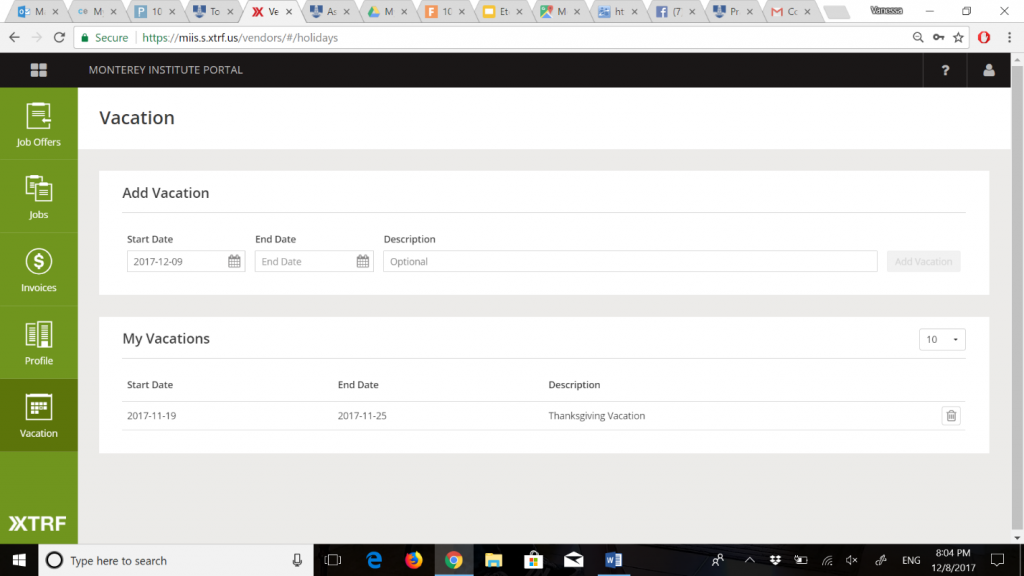 Vendor vacations
Vendor vacations
These are things that I had honestly not really thought much about before I began using XTRF; however, they are quite important in order to make the TEP process run smoothly. In my opinion, it is not worth the hassle to try to use separate programs with generic capabilities when there is one specialized program available (XTRF) that does just about everything you might need.
It Is Mostly User-Friendly
There is no need to be bogged down by a tool. In fact, a tool should do the opposite: make your life easier. Once you learn the basics of XTRF, it is an extremely customizable tool, allowing you, your vendors, and your clients to all use the same platform for easy access.
Something to keep in mind when you are using a tool that you want others to also use is that it needs to not be a waste of time for anyone involved. Want your vendors to use a certain tool? Don’t make them use up a great deal of their precious, unpaid time to do so (that is, if you want them to do more TEP for you in the future). Want your clients to use a certain tool? Don’t scare them away with something complicated.
The interface of XTRF looks nice and clean, it is fairly easy to find what you are looking for with a few clicks, and there is are distinct interfaces for administrators, vendors, and clients. The client interface is probably the cleanest and easiest to navigate (which certainly looks good for business), and the vendor interface is pretty self-explanatory as well.
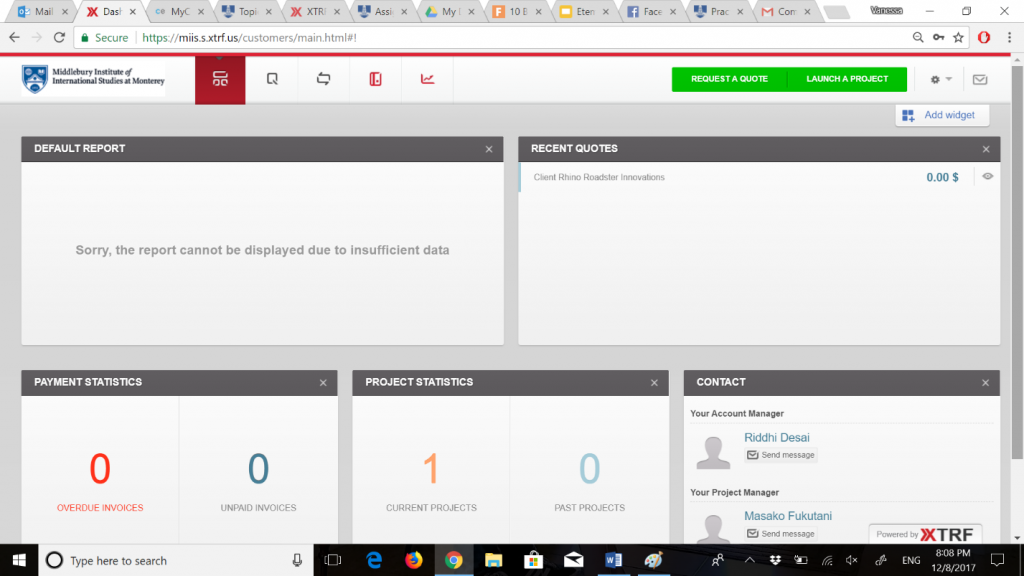
Client interface
For the administrative side, you will have to do a bit more digging to find what you need in the nooks and crannies of the program. That said, the learning curve is certainly going to be worth it in the long run.
It Keeps Files All in One Place
Even if you are a naturally organized person, it is likely that you have lost a file at some point in your life. You searched your computer for every possible name that file could have, but it was somehow lost in the abyss of TLM files.
Well, you can kiss that problem goodbye, at least for your TLM files (I can’t guarantee whether or not you’ll find that #throwbackthursday photo from ten years ago that you’re dying to post). With XTRF, all files in the translation process are uploaded to the program itself. The entire program would have to crash and never come back for those files to be lost, which is much less likely to happen than your losing a file (knock on wood).
In fact, files are sent from one person to the other through the program. The client uploads the files, the translator translates, the editor edits, and the proofreader proofreads. The file can then be sent to the Project Manager for approval first (or not), and the file is then returned to the client—and all through XTRF!
So, for all these reasons, XTRF seems to be a very sensible tool to avoid a great deal of unnecessary hassle. The learning curve is not extreme, and the benefits certainly appear to outweigh any negatives this program may have. Please let me know what you think in the comments below, and I’ll certainly try to answer any XTRF-dummy questions you may have!


Hi, this is a comment.
To get started with moderating, editing, and deleting comments, please visit the Comments screen in the dashboard.
Commenter avatars come from Gravatar.