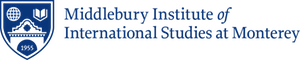Sites dot MIIS, powered by WordPress, is an open-source platform for building blogs and websites.
Log In
Any member of the MIIS community (i.e. students, faculty, staff, and alumni) can log into Sites @ MIIS using a Middlebury network e-mail and password with multi-factor authentication.
- A username will be everything before the @ in the middlebury.edu email address (most likely first initial followed by last name).
- Password will be associated with your middlebury.edu email account.
If you’ve lost your password, check-in with Middlebury Information & Technology Services (ITS) to reset your Middlebury network username and password.
Create a Site
Once you’ve logged in, you can create a new website in seconds by choosing a site name (i.e. the URL) and title. You can set your site to public or private, choosing whether or not you would like the site to appear in search engines.
Need More Help?
The WordPress environment is managed by Middlebury ITS. Themes and plug-ins are vetted for stability and security. If you have questions about WordPress functionality submit a Helpdesk ticket. Learn how to get started with WordPress, checkout the guides and tutorial resources at WordPress.org. For additional assistance setting up a site for academic or professional purposes, request a consultation with the Office of Digital Learning & Inquiry.
***Content of the websites and blogs contained within this community is the responsibility of the individual site authors and does not necessarily reflect the opinions of nor is it endorsed by the Middlebury Institute of International Studies at Monterey. The Institute only posts content created by its community members or available through a Creative Commons license.