Introduction
For the final project of the DTP course at Middlebury Institute of International Studies at Monterey, I created a 5-minute video with A-roll, B-roll, dubbing, and open captions using Adobe Premiere Pro CC 2018. Designed to recap my one year in Monterey, the video has significant personal implications in that it helps me recall some of the lovely moments in the past year and offers me inspiration as I go forward to pursue higher goals.
The process of creating the video can be divided into four stages: script writing, A-roll and B-roll preparation, dubbing, and open captions editing. Next, I will talk about each of these four stages in terms of the process of getting things done and the challenges I encountered.
Script writing
Before anything can be done, it is important to have a theme or plot in mind. My original idea was to create a video as a record of my one-year stay at Monterey. I intended to divide the video into the following parts: self-introduction, my study at MIIS, how I spent my spare time, the iconic sceneries in Monterey, etc. But there were too many perspectives and I found it really hard to organize them in a way that makes sense. At last, I decided to pick some of the very important ones so that I would not have to touch upon everything.
A-roll and B-roll preparation
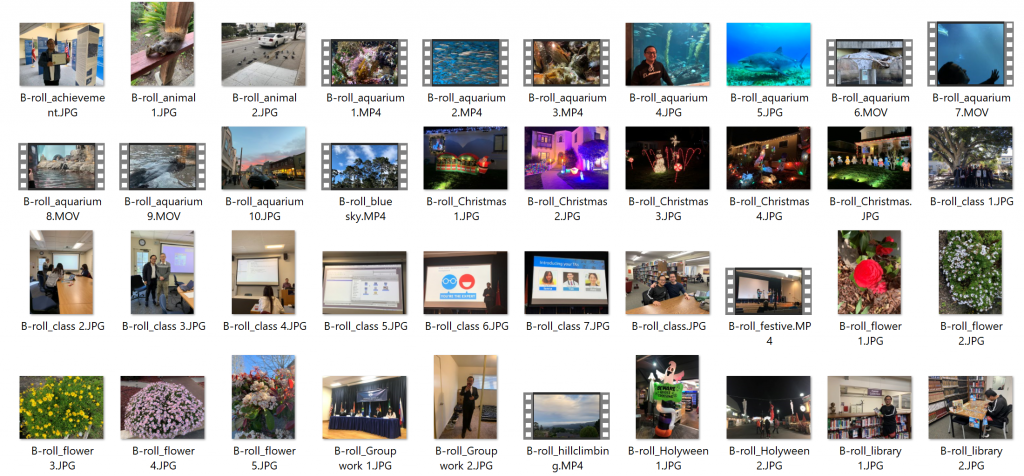
To prepare for the A-roll footages, I invited a friend of mine to record me talking in several different settings, including the MIIS library, the Samson Center, the Fisherman’s Wharf, etc. Besides, I have shot tons of photos and videos at different times during the past years, which could well serve as my B-roll footages.
At certain settings such as the seaside, there were a lot of background noises that may undermine the quality of human voice recording. To address this problem, I did not choose to mitigate the noise in Premiere Pro, but instead record my voice again in a quiet room to serve as the dubbing. Another challenge I encountered was that most of the pictures I shot previously were vertical instead of horizontal. To make them look better in the video which is horizontal, I had to create a video effect to show the whole picture or reshoot the photos at the original settings when applicable.
Dubbing
The necessity of dubbing has been mentioned above. But dubbing is by no means easy, especially when you want to create a perfect dubbing that matches the facial expressions, tone, and gestures in the video. Sometimes you may want to make a few adjustments to make the voice sound more dramatic, but then it may seem awkward when the video is playing. Luckily, I have B-roll footages to cover those defects. But still, I am not totally satisfied with the effects of dubbing.
Open captions editing
I used my mother tongue – Chinese as the language for dubbing, but I wanted to make the captions in English so that speakers of either language would be able to understand what the video is about. Adding captions is a tedious job that requires you to pay special attention to the timeline and other details. One big challenge I encountered was that I was not able to center-align the captions in Premiere Pro. I mean, they seemed all right in the Preview, but upon export, I found that they leaned towards the left of the screen and were not properly center-aligned. Indeed, there is an option in the tool that allows you to place the caption at the bottom center, but for whatever reason, it didn’t work. I tried to look up in Google for possible solutions and found that it is a bug that has been plaguing several versions of Premiere Pro. An alternative solution could be adjusting the position of captions in the Visual Effects panel, but still, some of the captions seemed awkward. Anyways, that is the best I can do so far.
Takeaways from the project
This project is not just an assignment that I need to complete before graduation, but also serves to record my one-year memories of Monterey. Aside from its significance to myself, I got a valuable hands-on experience to practice my dubbing and caption editing skills. Though I wouldn’t call myself an expert by now, I am comfortable to say I am proficient in using Adobe Premiere Pro as a tool to create videos. Hopefully, this proficiency will be an additional boost to my future career and personal life.


You must be logged in to post a comment.