Web & Social Media Updates
New Look for 404 Error Webpage
The 404 “Path not found” webpage has a new look, a webform that asks our visitors what they were looking for.
Photo Editing in 5 Minutes
Learn how to edit photos for the top right media space on www.miis.edu in under five minutes:
- How do I edit photos in less than 5 minutes with Preview? (Mac)
- How do I edit photos in less than 5 minutes with Picnik? (Flickr or Picasa)
Customized Video Player
We have built a template to create a customized video player for Monterey Institute YouTube videos, like the ones featured on the www.miis.edu homepage. You can request a template for Powerpoint or Keynote, depending on whether you’re a PC or Mac.

Call to Action Buttons
We’re hoping to increase our conversion rate on www.miis.edu (i.e. how many people complete “Request Info” webfoms or Apply online). We can help this process online by creating call to action buttons or sidebars, to be featured on key areas in Admissions and Academics. Stay tuned for some new designs next week.
Drupal CMS Updates
Thanks to the Middlebury programmers, there have been a few updates to the Drupal CMS. These include a new look interface for assigning permissions as well as a streamlined system for inserting photos into text.
Permissions Menu
Within your “Edit Console,” click on “Settings,” then “Permissions.” The interface for assigning permissions to a webpage now has a new look:
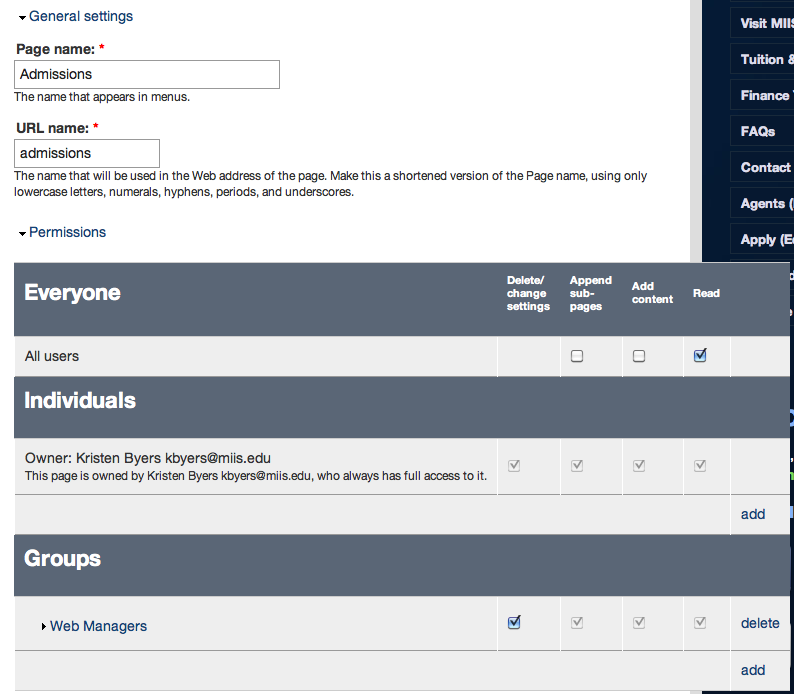
Photos Menu
When you would like to insert a photo within the body or sidebar text of a webpage, click on the Yellow Folder icon. You will now be taken to the webpage you are editing and can more easily navigate to the closest hidden “Files” page, where you have already uploaded your photos:

Don’t forget to check out the new Week@MIIS video as well as the Find an Expert page.

