This Spring I worked with my group mate Eric Soublet to localize the website of the Underground Museum.
The Underground Museum is an art exhibition and community space in the Arlington Heights neighborhood of Los Angeles, dedicated to making museum caliber artwork accessible to all L.A. residents.

Choosing our project
The Underground Museum website was built using a boutique site builder called Persona (a part of the Cargo Collective’s set of web tools) for which there did not seem to be any easy multilingual solutions.
Despite the fact that Persona is a very basic site builder with absolutely no plugins or multilingual functionality, we decided to stick to the challenge and see what we could pull off. Eric and I had been working throughout the semester with all sorts of different localization modules and plugins such as WordPress’s WPLM, and thought choosing a project that had no options for localizing it easily would be a bad idea. However, we had become very attached to the idea of working on this website, so we thought to ourselves: “What if we were faced with a real-life situation in which the client would insist on using their own platform, for whatever reason?”, and then we were convinced we should stick with our idea. So, for this project, we managed to find a solution for localizing this website having as a premise a scenario in which a client wanted to make the site multilingual, but continue using Cargo as a platform.
Bad decision?
Sticking to our decision was really scary because we didn’t know how we were going to add the language dropdown or even if we were going to be able to replicate the website on one of the themes available. However, Eric and I were able to find a theme that was going to serve our purpose very well, which already had a multilingual option (is this a miracle?).
We did reach out to Cargo to see how they could help. Support was very helpful, and offered some possible workarounds.

We decided that the way to go would be basically duplicating our pages and translating all of the content into our language, which in this case was Spanish. In Cargo, the content is arranged in what they call sets, so once we knew how to work with the UI, we recreated the content from the original website in English, and then duplicated the pages and created our Spanish set.
I was the one responsible for collecting all of the text that was supposed to be translated and putting it into the CAT tool. This was an annoying kind of work that I knew would have been much more efficient had we been using a plugin integrated with a CAT tool, but that’s what I had for that day. I went through every link, copied and pasted the text, and sent it to translation.
In order for the language switch to work, we gave the Spanish set languages unique names and made sure to change the links in the HTML editor to match those names.
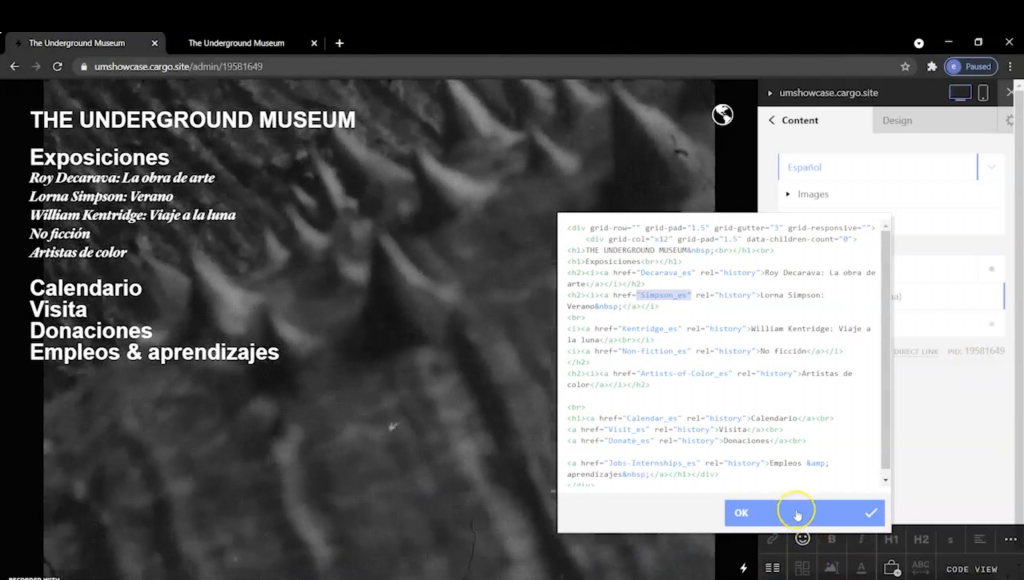
Next, we put both language homepages on a menu and added a globe icon.
Once we had everything working on the new website, we implemented the translation manually using the HTML editor, paying attention not to mess up our links.
I think that, overall, we manage to come up with a very decent (not to say improved) solution for our website, especially considering how simple the platform was. This solution would definitely work for not too large websites, because if not, getting all of the text, translating and implementing it in the new website would be a job no localizer would be very happy to do, especially the ones who know how easy it can be if you use one of the solutions available today.
If you want to check out how our website turned out, Persona’s free version does not allow you to publish your website, so below is a snapshot of how the site ended up looking like. Pretty cool, huh? If you want, you can compare it with the original website here.
You can also see our pitch for this project below:

