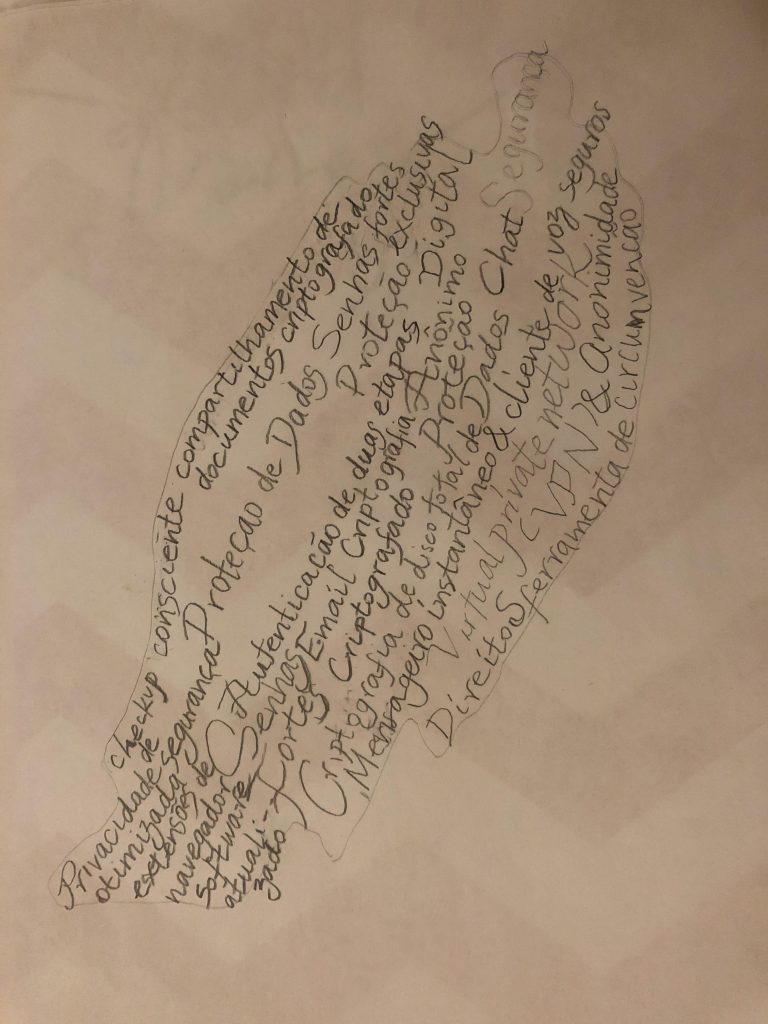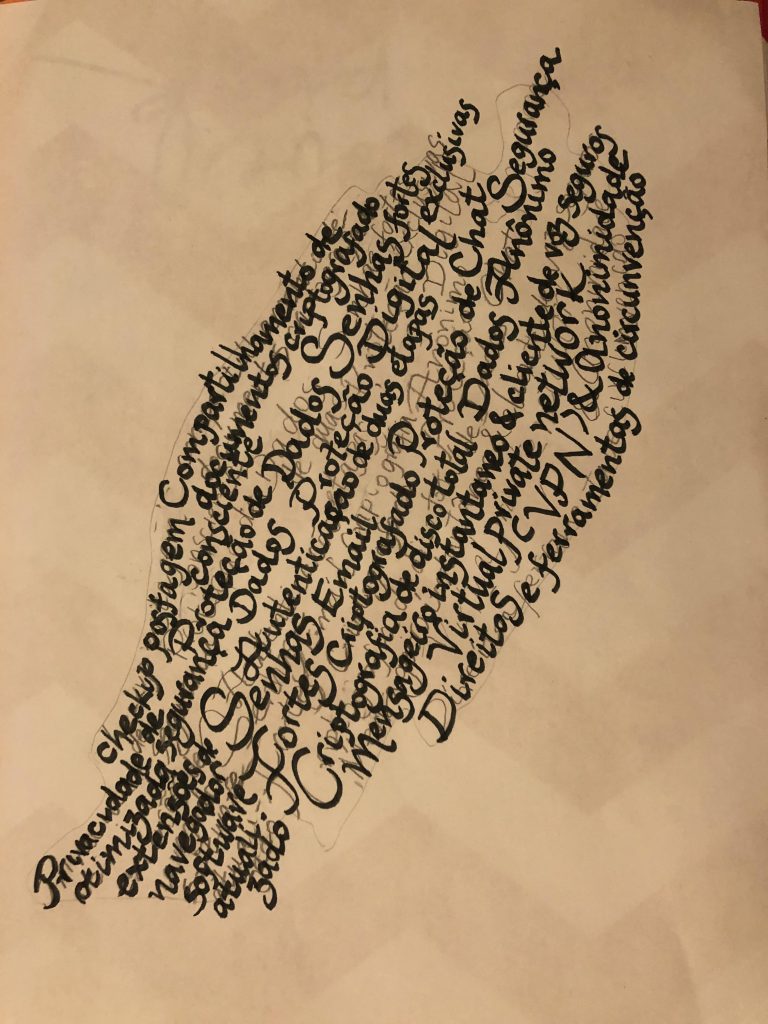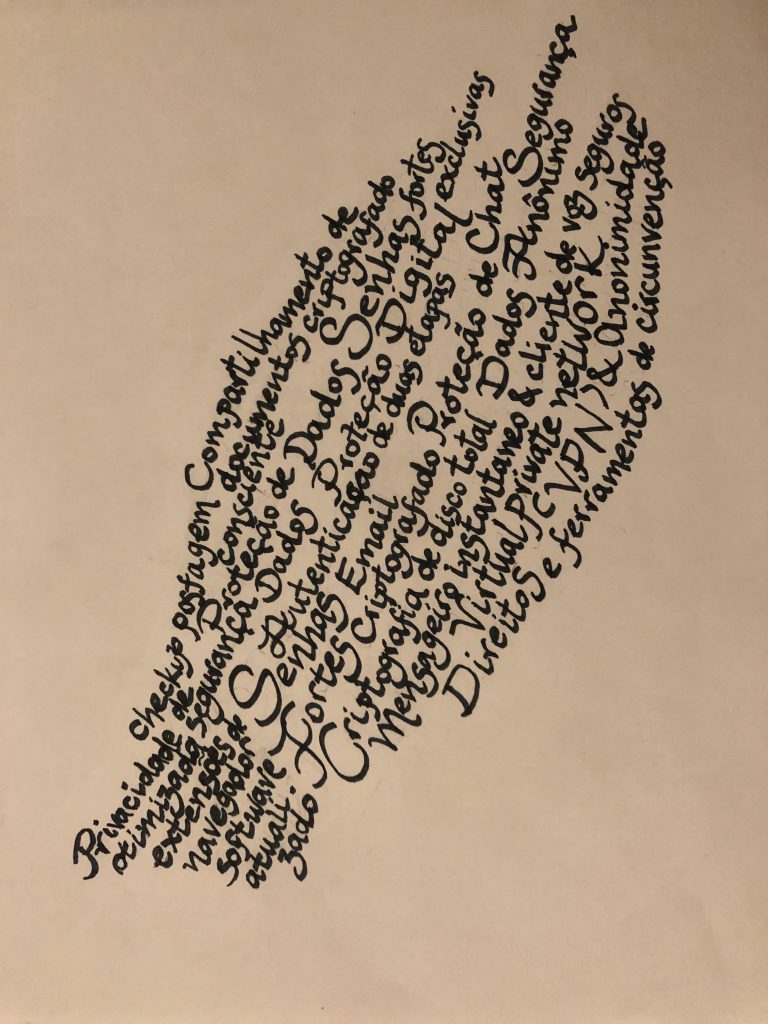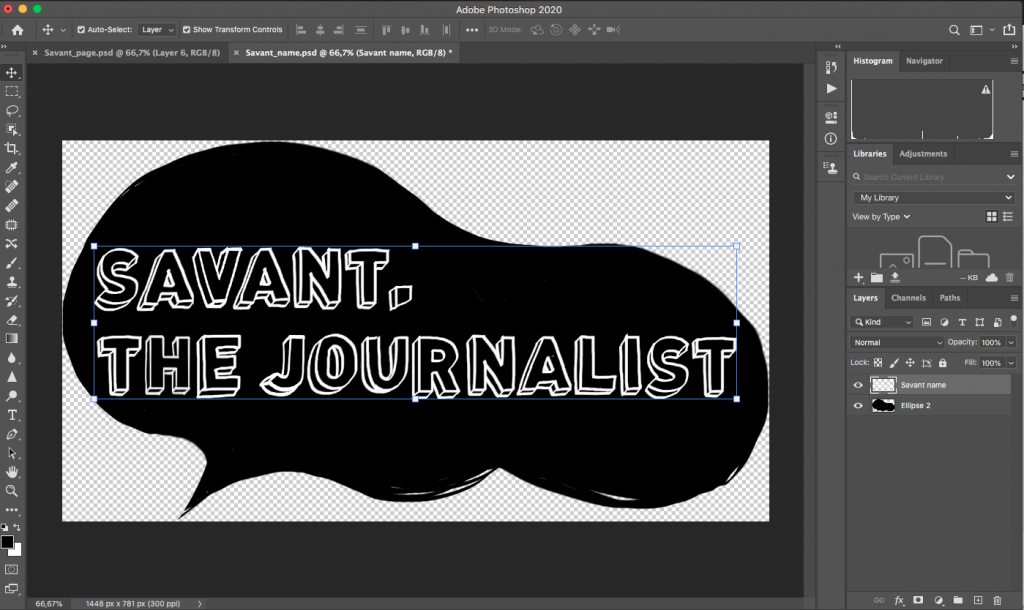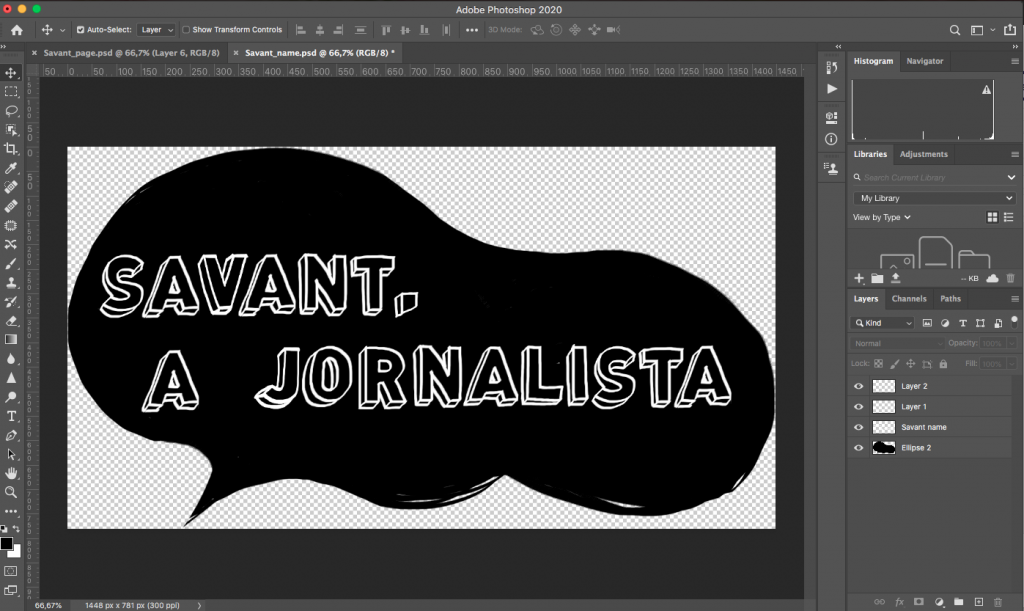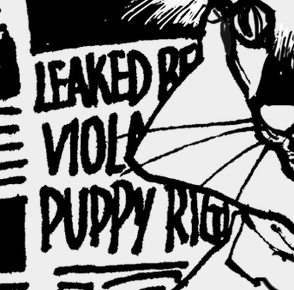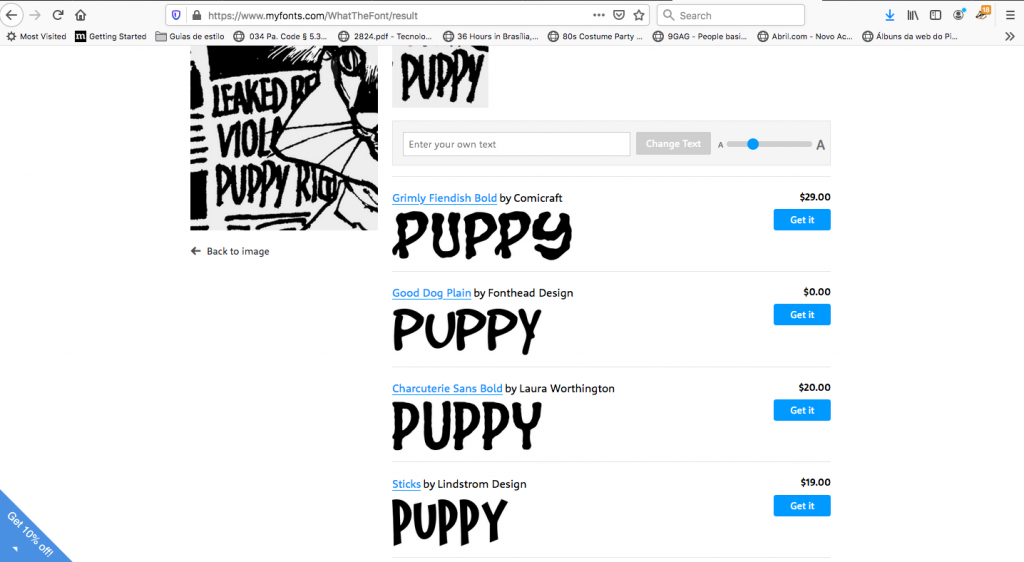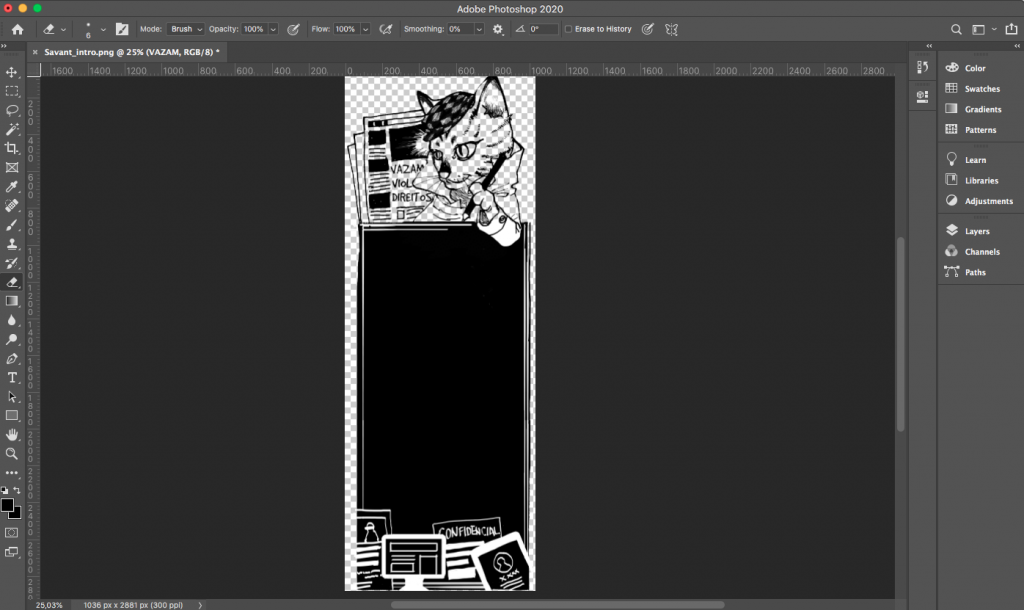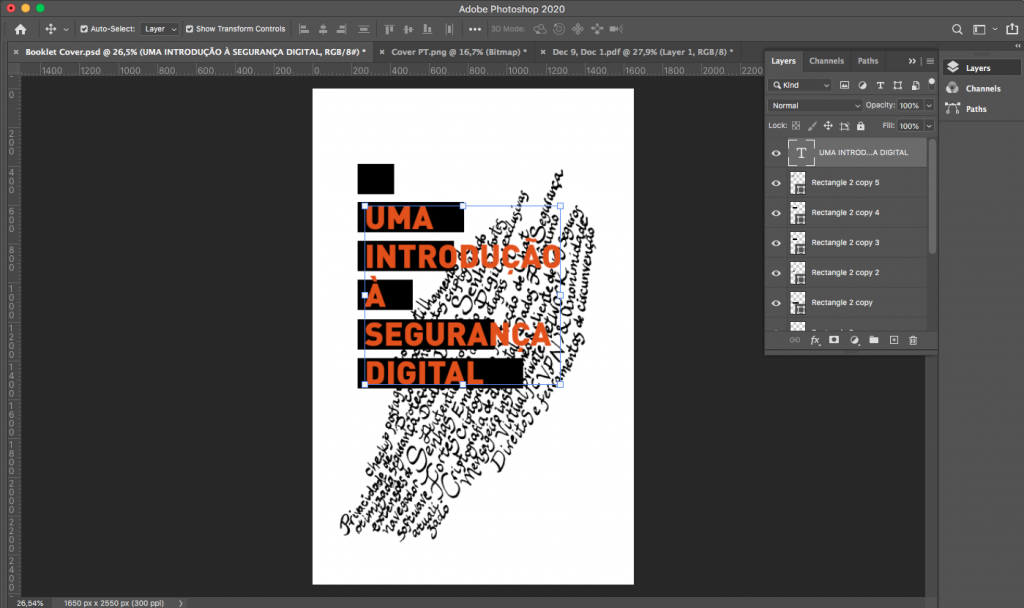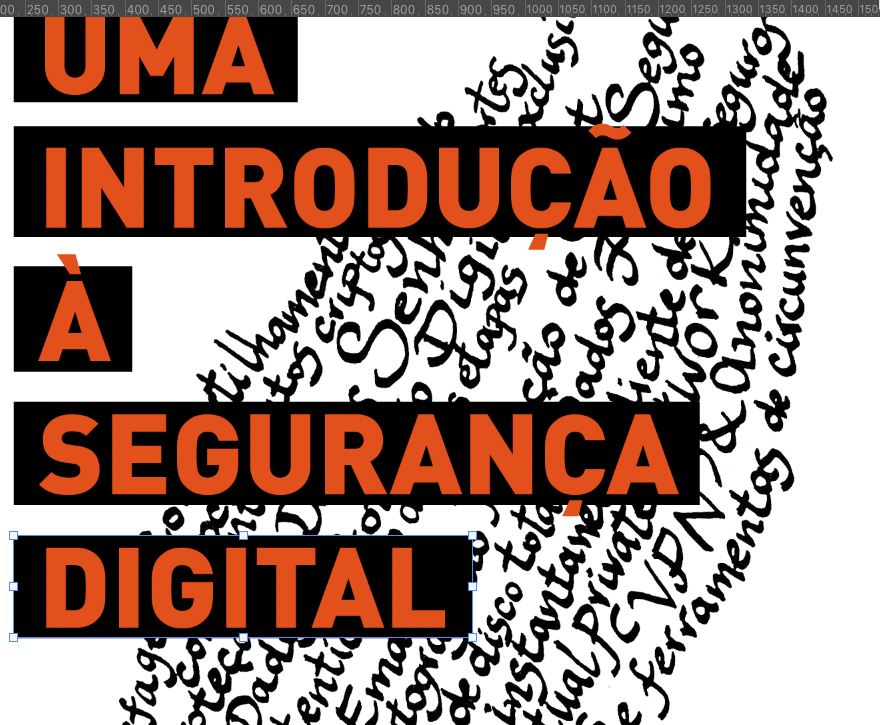Why Digital Security?
As someone who has always been really into social media and the Internet, I had never thought I would get so involved in advocating for data privacy and digital security. After all, what would be of my life as a translator and interpreter without Google and basically willingly giving out information big tech companies are interested in knowing? However, in my work as an intern at the MIIS Dlinq I had been working for some months with a very eye-opening booklet on digital privacy called “A First Look at Digital Security”. This material is a user-friendly guide for taking steps to increase your security online created by Access Now, an NGO that works with individuals and organizations around the world to keep them safe online, and I thought it would be a great idea to localize this material into Portuguese, and who knows into other languages, in order to ensure access of this precious information to a broader audience.
The Booklet
The booklet has a hand-calligraphed cover and introduces four user personas, all of this presented in a very unique design that was at the same time fun and challenging to localize. For this reason, for the purpose of this project, I only localized five pages of the material, but I am looking at the possibility of completing this localization in the future.
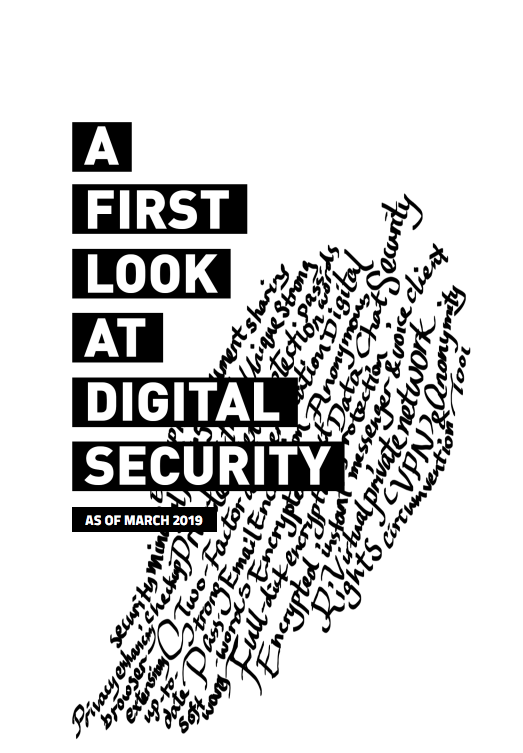

Testing my Calligraphy Skills
As I didn’t have a Wacom tablet with me, in order to localize the cover of the booklet, I figured I could use some of the calligraphy skills I had been learning. I placed a white sheet of paper onto the screen of my computer and used it as my own private lightbox to trace the calligraphy.
As I couldn’t really identify what the shape all the words were supposed to represent, I tried to replicate the original shape as much as possible. However, as there is some text expansion when translating from English into Portuguese, there were slight variations in the shape.
Adobe Acrobat Reader Pro is Your Friend
Once I got the calligraphy part resolved, I then opened the original PDF on Adobe Acrobat Reader Pro to see if I could edit any of the text. Surprisingly, except for some few parts that had been recognized as images by Acrobat, I was able to localize most of the text in it, which saved me lots of time. I was able to find out what fonts were being used in this material through Access Now.
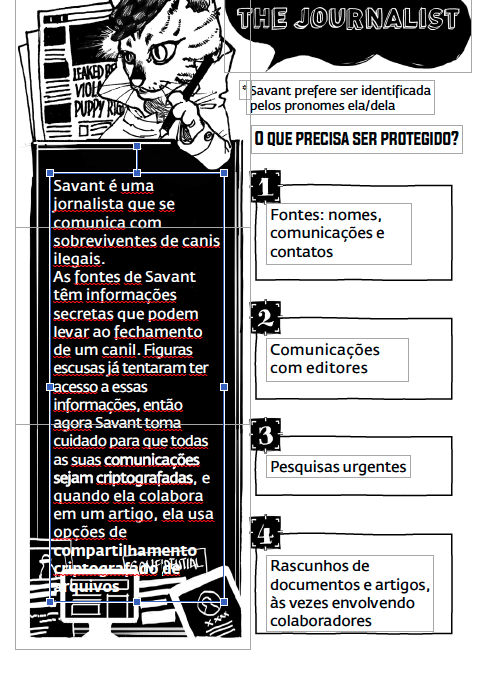
Alphabet Soup
But then, there were some images that would definitely require some extra effort to localize, such as in the case of the image at the bottom of the page in the profile of Savant, the Journalist. I opened the image on Photoshop and made the background transparent and handpicked each letter that was available in the original text with the lasso tool to form the words I needed in Portuguese. I was lucky there were lots of random letters in that specific image that made my life easier, but still, this was a very time-consuming process.
I did the same thing with the bubble containing the name of the persona. It would definitely have been easier to just paint everything black and find a similar font and retype it with the Text Tool, but why simplify things when you can complicate them unnecessarily?
There was some additional text that I also localized with the same techniques.

However, for the newspaper headline in the Savant art, I had to erase the original text and search for a font that would be similar to the original art on What The Font. I then added the translated headlines via the Text Tool on Photoshop.
Back to the Cover
Then I went back to the cover of the booklet. I scanned the sheet of paper where I had hand-drawn the calligraphy and opened the PNG on Photoshop. I first tried to reduce the noise of the background by using the Color Range Tool but later figured that it would be easier to make the background transparent and place it over the original background so that I could better adjust the placement of the localized version.
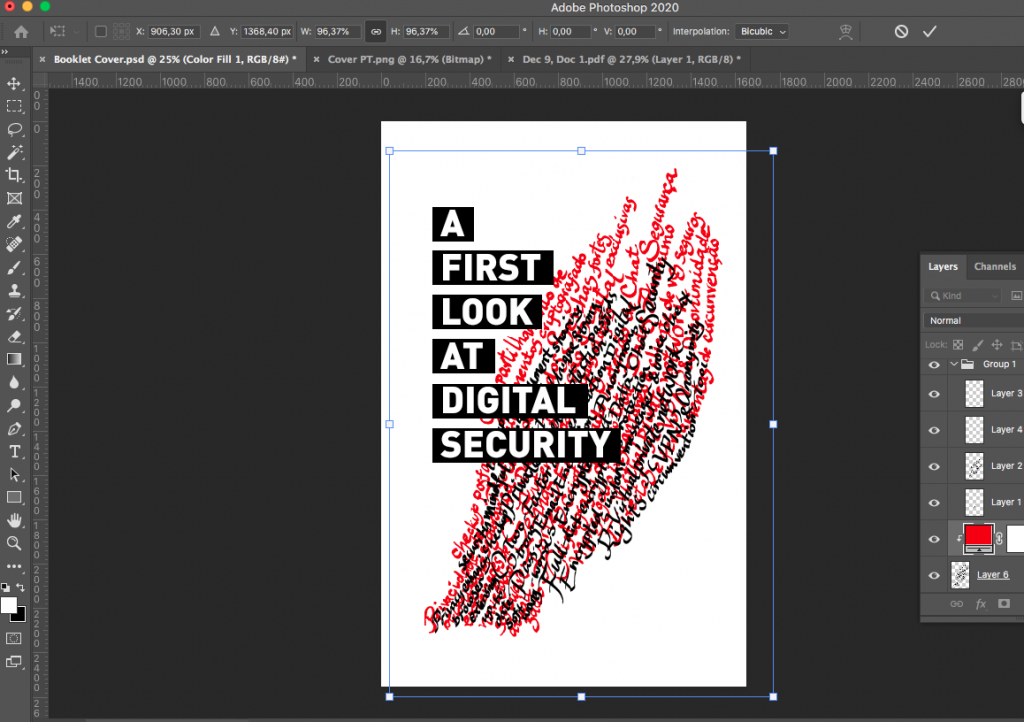
Then I adjusted the boxes with the title text. This step required more effort than I had originally expected. Due to the diacritics in Portuguese, the black boxes weren’t wide enough to completely fit the letters in the same size font, so I had to play a little with the font size, leading and kerning.
The Final Product
This has been a very interesting project to work on and a truly rewarding experience. As I’ve been working on it at DLINQ, I’ve grown to understand and really appreciate the importance of this topic to us as digital citizens in today’s world. I hope to be able to localize the entire project into Portuguese and other languages in the future in order to make this material more and more accessible.
You can download the file here:
*I would like to thank Marcela Barreto for helping me troubleshoot during owl hours.