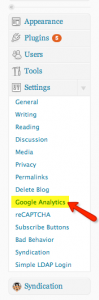These tips were provided by Rob Horgan, but I wanted to share them with all of you here.
There are tools available on YouTube which allow us to evaluate the efficacy of our videos on the MIIS channel.
The content of the MIIS YouTube channel falls into several broad categories:
- CNS videos –These have a small but dedicated and regular viewership, presumably of alumni and various nonproliferation or security stakeholders . They are by far the largest contributors to the MIIS YouTube channel and upload most of their conferences, lectures, luncheons, etc.
- Recruiting department videos – The 50+ videos that the Recruiting department has produced have focused primarily on interviews with alumni or current students. More than just telling an individual’s story, these videos usually involve an underlying message that promotes a specific MIIS program or builds on the MIIS brand.
- Student produced videos – Contrary to what one might think, we actually don’t have many of these at all. The ones which are currently up are either very amateur footage of minor campus events or very sophisticated productions which some student has produced either for a class or to add to their portfolios.
- Student Services – Kathy Sparaco has uploaded many useful videos related to visa, immigration, housing and student services videos.
When I looked at the data in early January, we had about 145,000 views of the various MIIS videos. Of the 278 videos on the channel, the 52 which the Recruiting department has produced have been viewed over 30,000 times. Roughly 21% or one out of every five MIIS YouTube views is of a video produced by Recruiting.
As we discussed at the website meeting, one of the main reasons why I think that the Recruiting department’s videos have been viewed is NOT because they are well produced or particularly sophisticated. In fact, one of our most watched videos, “10 Questions for a UN Translator”, which has been seen by about 5,000 people, was poorly produced with a Flip video and was hastily edited. Rather, I would argue that our videos have been appropriately TITLED and TAGGED. In addition, they appeal to a large audience outside of the Monterey Institute because THE CONTENT answers the questions prospective students have about future professions and careers and how graduate school fits with those.
If you are considering adding video content to the MIIS website, may I offer a few suggestions so that it may be seen by as large of an audience as possible:
- On YouTube, tag your video with as many suitable words and phrases as possible. YouTube will allow you to tag it with about 25 search terms or phrases. Make SURE YOU USE EVERY PERMUTATION or conjugation of important words related to your video. That means, if it is a T&I video, don’t just tag it with “Translation” or “interpretation”. (You will want to add – “translator”, “translation”, “interpretation”, “interpreter”, “interpreting” “Spanish translator”, “Spanish translation jobs”, “working as a Spanish interpreter”, “UN jobs”, “international careers with Spanish”, “how to become a translator”, etc)
- If it is an MBA: “international business career”, “international business”, MBA careers, entrepreneur, entrepreneurship, “how to start a career in …..”, MBA, “international careers”, “how to get a job in ….” , “best business careers in ….” “international jobs” “working in ( country)”, management training, sustainable business, “globalization”, “localization”.
- TESOL or TFL – Make sure you use far more than just those two terms (“EFL”, “ESL”, “working in Japan”, “teaching English abroad,” “teaching French” “how to become a Spanish Teacher”, etc. If your discipline has a society or association or large regular employer – For example, the JET program, Peace Corps, etc. Make sure you tag extensively for those.
- IPS videos are very problematic because depending on the theme, subject matter or discipline, you will easily come up with FAR MORE THAN 20 terms or phrases. Use the “hot” terms in that discipline. (“terrorism”, “how to work for the UN”, “fair trade”, “sustainable development”, “jobs in Africa”, “working in China”, “renewable energy”, etc. Absolutely add phrases related to GETTING A JOB in that discipline.
- Title your video with effective search terms. Don’t title it “Mary Smith’s Internship with USAID” The term “Mary Smith” isn’t likely to be searched for and the “USAID” already has hundreds of other videos competing for eyeballs. Instead, how about “How to Get an Internship with USAID” or “How to Start a Career in International Development”?
- Most importantly, think like a 24-year old. Create titles and tags with most relevance to this demographic. That means focus on jobs, internships, and career development. Also provide them with content that answers their questions – not necessarily about MIIS, but what they should do with their life! Caroline Mansi made uploaded a video that has been seen by 1,000 people, mostly in India. What was it called? “How to Submit a Successful MBA Application”
Do you know what the most watched video on the MIIS YouTube Channel is?
“A Day in the Life of an Interpreter”
Please contact Rob if you need any help with tagging, titling, or content development. The new website is really starting to take shape and the more dynamic media that we can add to it can only enhance its value to increasing enrollment.