Home » Portfolio
Category Archives: Portfolio
Check it out – the most fun Software and Game l10n project I’ve ever done!
I’m assuming that many of you who are reading this blog post is from MIIS or inside the localization industry. I would personally say, this is the most challenging and fun project for my whole grad school, I am pretty excited to illustrate on how we found this project and how we managed through.
Out project is an iOS app written in Swift (programming language). It is open source so totally free. You can find it here.
Most of you should know how to play it. So here is just a quick demo on how it works and what words/text that need to be translated.
Here is the whole detailed presentation we did in class if any of you would like to have a look. Click here.
Some insights on 2018 WIL Global Lightning Talk
WOMEN IN LOCALIZATION SILICON VALLEY CHAPTER
WOMEN IN LOCALIZATION (WIL) held the annually lightning talk in Mountain View, Mozilla, on August 23rd, 2018.
Last year, I went to their lightning talk held in Box, San Jose. As a new bee inside the industry back then, it didn’t really give me a lot of impression, since I have no idea how networking works and how valuable the talks are.
After the event, I took the initiative to join the organization as a web developer volunteer in charge of the official website and this year, coming to the same event, I am much clearer on how I could possibly get from the keynote speakers: what is the current industry’s trend and what we should focus on next.
This year we have friends from Facebook, SurveyMonkey, Uber, Oath (formerly known as Yahoo), Wikimedia and Welocalize presenting. The topics are as follows:
Topics and Speakers are:
1. Data driven localization internships
Speaker Shweta Sathe, Facebook
2. Hacking to solve i18n issues
Speakers: Esther Perez and Nirav Trivedi, SurveyMonkey
3. Right-to-Left Shenanigans: Where BiDi fails us
Speaker: Moriel Schottlender, Wikimedia Foundation
4. Localization platform at Oath
Speaker: Yuriko Yamasaki, Oath (formerly known as Yahoo!)
5. Measuring ROI: Getting the most from your localization spend
Speaker: Samantha Reiss, Welocalize
Among all the speakers, I really love the way Moriel did the presentation.
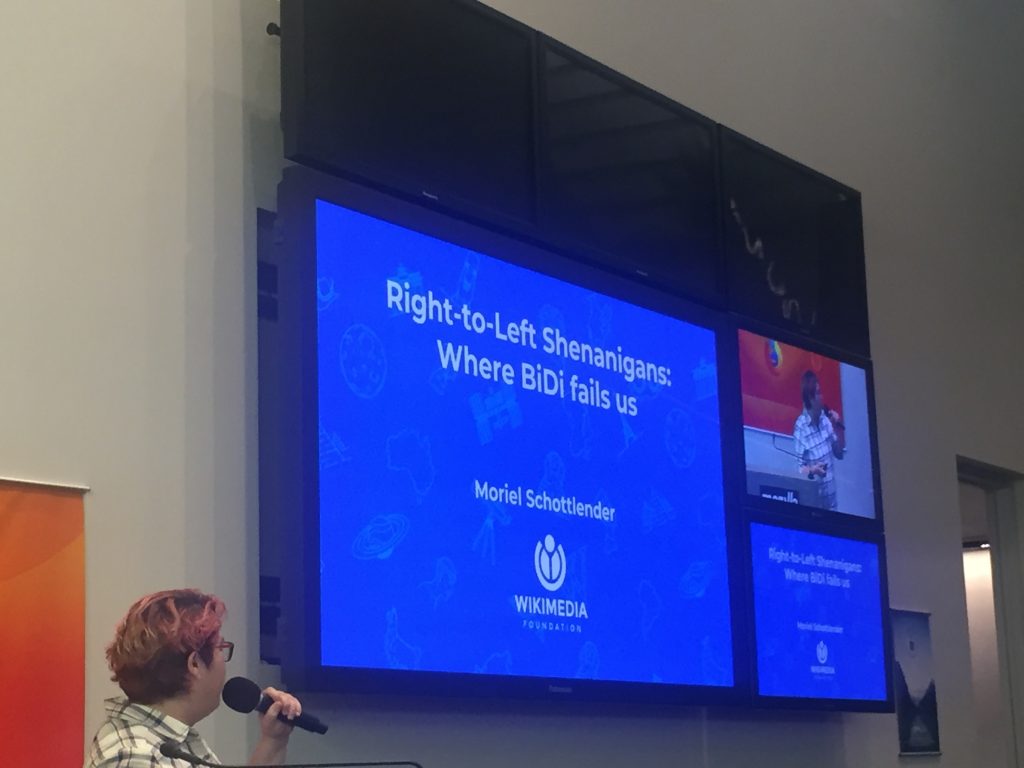
Moriel Schottlender
Unlike how normally people presenting their ideas to others, Moriel had made the whole presenting process funnier, with all emojis making everybody laugh. Personally speaking, I think the key is not that she used emojis, it’s the combination of emphasizing your point and pace your whole speak as smooth as possible when you prepare. As a future localizer, we are definitely not going to just sit in front of tables, coding or communicate with client and any other people. We also need to present our ideas and persuade other teams inside the company that l10n is valuable, or persuade the financial team that we need the fund, or, we need to convince the client that they need to localize the product in order to get another business.
Another lesson that I learnt from Moriel presentation is about how BiDi, short for Bi-direction is making the localization process harder.
After a year study at MIIS, I bet every TLMer has some knowledge on bi-direction language such as Arabic. Since it’s writing system is from right to left, the whole pre-localization and post-localization process will be more complicated.
Right now, the industry has solid solutions for languages like Arabic. However, there is increasing needs from consumers/audiences. For example, when people are chatting with each other, they might not just type in a single language. If they use two different languages, between which there is Arabic, problem arises. The system can’t function well when it is switching between two languages.
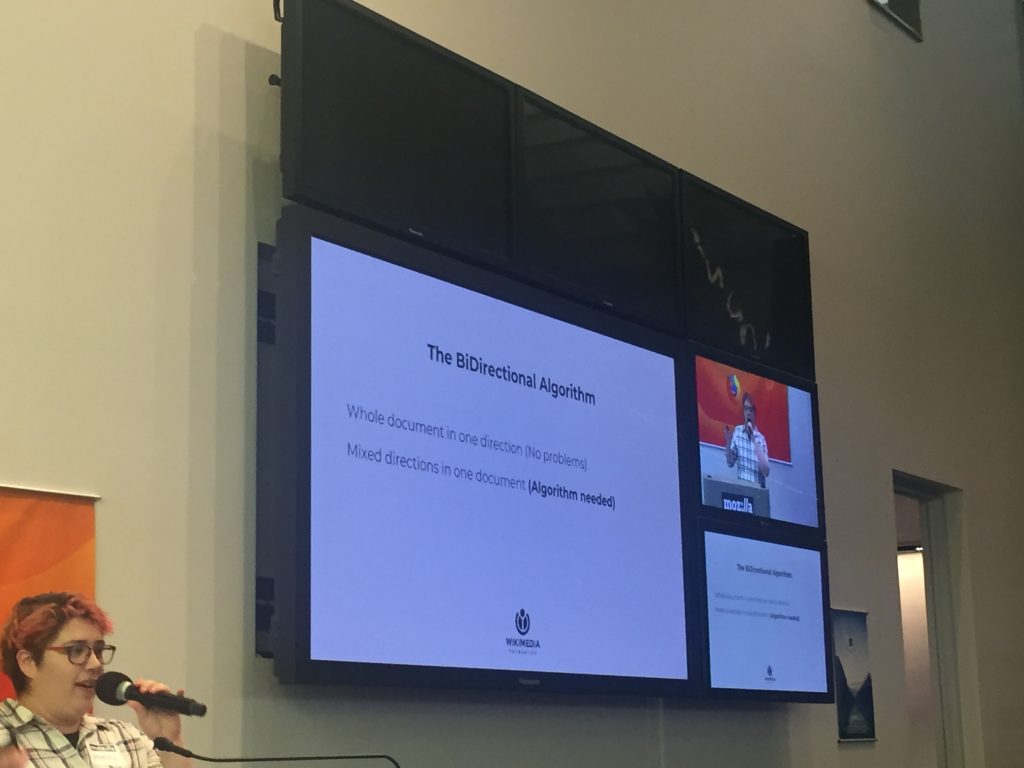
Therefore, algorithm is need.
What I want to clarify here is that, as a localizer, we should come up with potential problems one step ahead even before they really happen. In this case, we can better cope with the challenge and come up with solutions.
Another speaker that I really like is the team from Facebook.
As most of us might know, Facebook has been using crowdsourcing for their translation on Facebook. There are hundreds of millions of users all around the world, in which case, Facebook’s localization team def need to prioritize which languages should be on the top of the list. However, we cannot just draw the conclusion that which languages are more important, since it may vary when you take factors including time, region, politics, etc. into consideration.
My three fellow TLMers went to Facebook for the internship this summer. Before I heard about what they have done at Facebook, I thought it would be using python to write test code for the functionality of the product. From Shweta’s illustration, each of them did a different project:
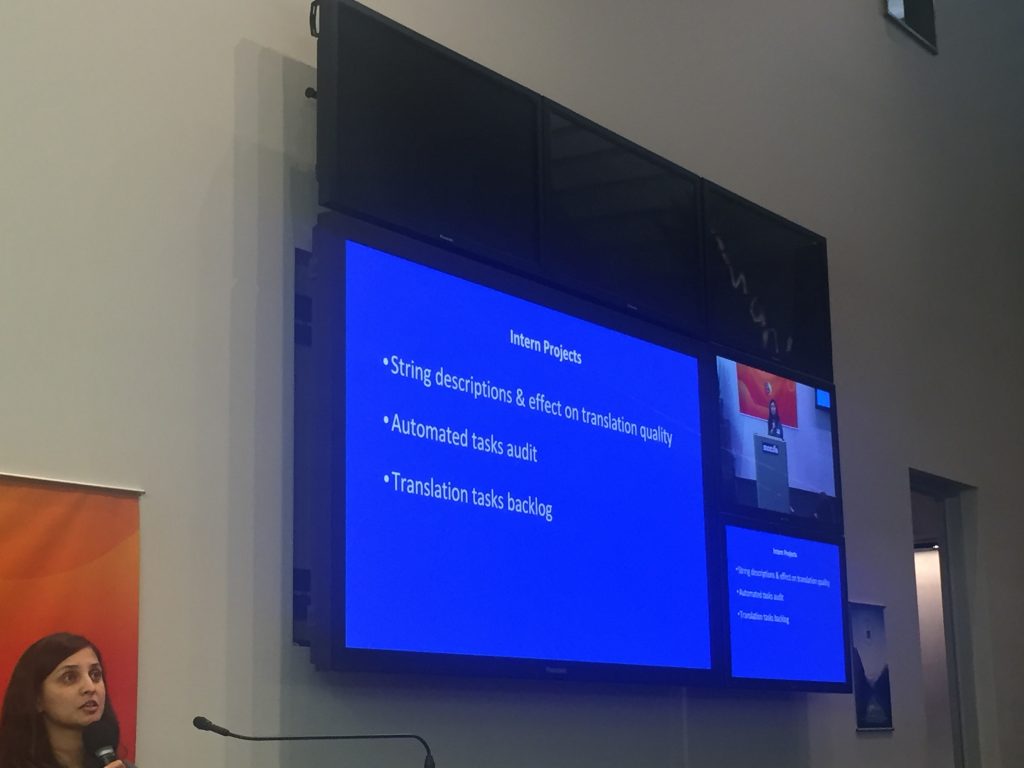
They actually all used SQL to query the data and thus achieve the goal. From my own shallow interning experience, I thought no matter if it is the client side or the LSP side, the programming language we are using should not be anything else but JavaScript, HTML, CSS (for front-end localization) and Python (data aspect). However, Facebook’s internship has just started this year and recruiting from our school. What their interns had down is pretty impressive and led to think: if I am going to be a future localization engineer, SQL might be another filed that I might have to learn more.
How to create and localize a “Double exposure effect” poster?
It’s always good to do what you like and like what you do.
Some thoughts from QTLaunchPad: MQM V2 and software infrastructure
“High-quality translation is in greater demand today than ever before. Despite considerable progress in machine translation (MT), which has enabled many new applications for automatic translation, the quality barriers for outbound translations (i.e., translations to be published or distributed outside of an organization) have not yet been overcome. As a result, the volume of translation today fall far short of what is needed for optimal business operations and legal requirements. European industry, administration, and society all urgently need progress in translation technologies to fulfill existing translation needs, to extend multilingual communication to additional languages and services (e.g. to conquer untapped markets), and to reduce costs associated with commitments to linguistic diversity.”
—— QTLaunchPad
MQM, also known as Multidimensional Quality Metrics, is a framework that used in the QTLaunchPad software. But today we are not only focusing on what this software could do and what could be improved, the main point today is to show how and why we should use MQM in our translation process.
What is translation quality?
A qualified translation should include these three points:
- demonstrates required accuracy and fluency;
- for the audience and meet the purpose;
- complies with all other negotiated specifications;
There is no doubt that every LSP is try to provide their clients with the best quality that they need. However, there is indeed sometimes that different people/ organizations have different bar about what is actually the “good”, “bad” or “ugly” translation, which means it is hard for us to evaluate the quality.
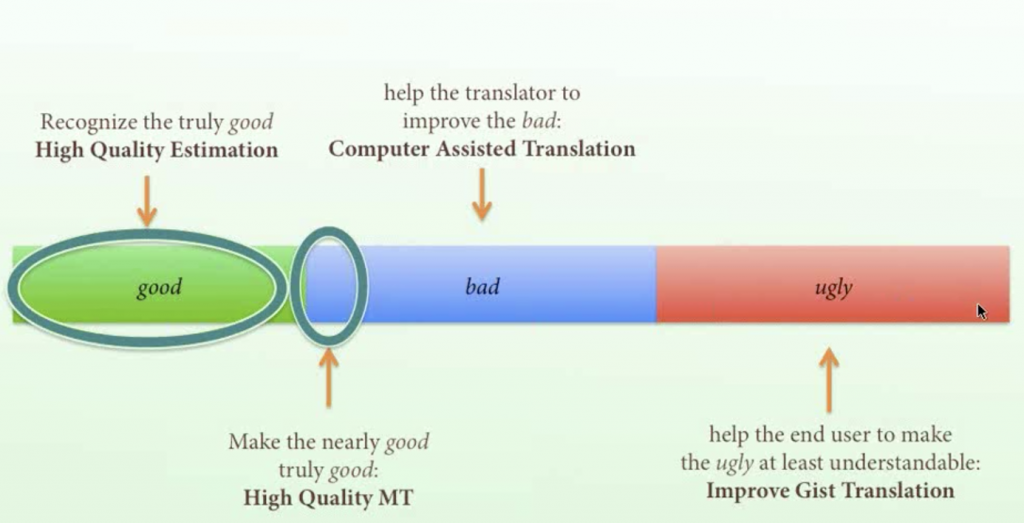
Why do we need to use multidimensional quality metrics?
In the new era of Machine Translation, a lot of incredible developers and linguists are making their effort to produce a high quality MT. But besides this, there’s some problems we need to take into account. Since there are different specifications and based on whether the work is done by human or the Machine, the problems could be divided by such:
Human metrics:
- not consistency: over 180 different issues checked, but there is little overlap;
- one-size-fits all approaches: it is not flexible to meet the different project needs;
- no comparison between projects;
- totally different from Machine Translation evaluation;
MT metrics:
In class we have a lot of BLEU, which is a metric that could indicate the translation result of the machine translation depending on different “feeds” from human. However, they might have the problem as below:
- they don’t indicate all kinds of problems. For example, the result might just obey the grammar, but it doesn’t make sense to human!;
- they are better suited to measure “bad” and “ugly” translation sectors: this is the same problem as the first one because when it comes to the context and human emotions, machine is not so good at doing it right now;
- the rankings are done by CS researchers and students that do not help translators at all: because translators don’t know how they can train the machine, if it’s only the people from another industry who helps us without us involved, there’s no point of doing that. It’s only training the machine.
MQM CORE

This is what MQM’s core is, there are three parts included: “Fluency”, “Accuracy” and “Verity”, there is also a “Design” in it, but in MQM core, they don’t use that. Also, after picking up an issue type is needed to be evaluated, there are 12 dimensions that we should take care of:

How to use MQM?
- defined your own metric based on dimensions;
- used a predefined metric;
- mark texts up or use a score card
summary
According to what we have mentioned above, if we want to evaluate the quality of the translation work, we need to first know about what specification we are talking about, because quality is relative to the specification. And since the quality is multidimensional, we need to know if it is “Fluency”, “Accuracy”, “Verity”, “Formatting” or “Engineering” issue.
Website project showcase
Before
This is the another project showcase I did with my group for the 1st semester. Undoubtedly, this is the most technique class that I have encountered in this semester. The stuff I learned, or, to be more exactly, get to know include HTML, CSS, JAVASCRIPT.
In fact, when talking about or think about website localization, I was always thinking about how to use HTML, CSS, JAVASCRIPT to write more fancy code to make the website looks more pretty. But, I just came to realize, there’s much more things left to be localized instead simply translating and localizing the content on the website page — that is something that is not that easy to notice: social media difference, or to be more general, cultural difference.
How we came up with this idea?
At the very beginning, I was planning to localize a website of my friend’s, which I actually a non-profit one. However, after talking with our professor, we were told that we could do something more creative, or really teach our fellow something useful when localizing a website. When we were looking at my friend’s website, we found there’s some social shared button linked to external website like facebook, twitter, etc. Then we thought: why don’t we work on a project which will be mainly focus on the difference of social share button in different countries.
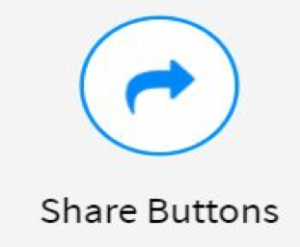

My group members Xiaoyi Lyu, Yuchen Han and I went through all internationalized company’s website to compare what kind of social media they are using and whether they have been localized according to different locales.
3 steps of the showcase
Firstly, we did some research on those companies who are already or have been localized into different market (in this showcase, we mainly give examples of English and Chinese) The following are the good and not-that-good localized examples summarized by Yuchen Han.
Starbucks

(Chinese version: Wechat, Weibo)
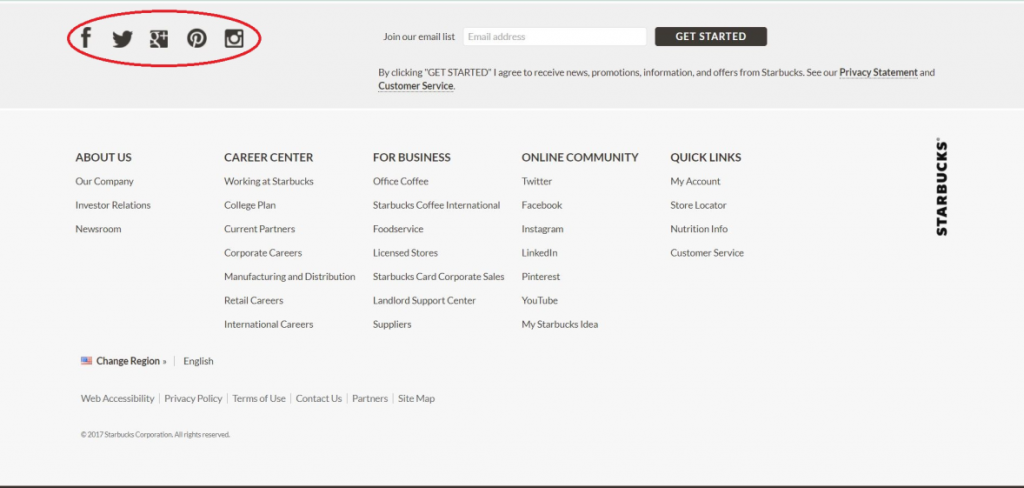
(English version: Facebook, Twitter, Google plus, Pinterest, Instagram)
Fujifilm

(English version)

(Chinese version)
Lionbridge

(English version: Facebook, Linkedin, Twitter, Youtube)

(Chinese version: Linkedin)
Walmart

(English version: Wechat, Weibo)

(Chinese version: not localized)
From the research, we found out that, not all the companies did a good job on the localization of social media. However, this could be a really vital part of a website, because you will need this to keep in connection with your potential customer and audience or even turn them into your customers.
To make the showcase more understandable to our audience, we wanted to give a simple example based on a static website. I then chose one of the assignment we did before to illustrate the localization of social button, in which there’s already the language picker so we don’t have to bother rewriting it.
During our research, we accidentally found a website called ADDTHIS.COM, which could simply give a short code based on your settings for the social share button. The steps are the following:
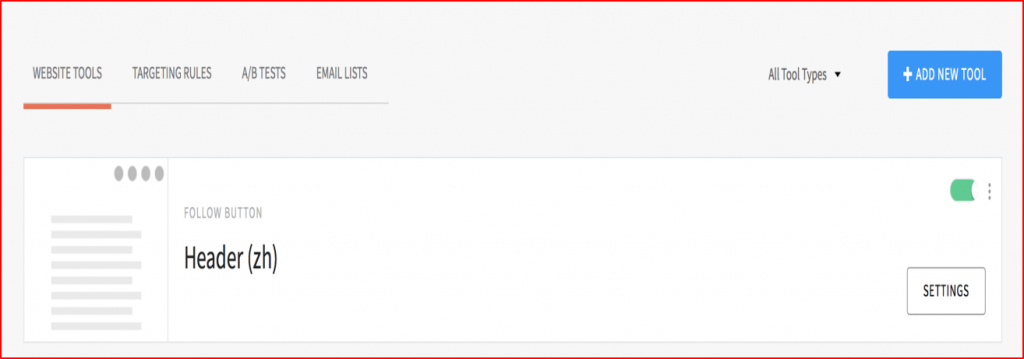
click the WEBSITE TOOLS button
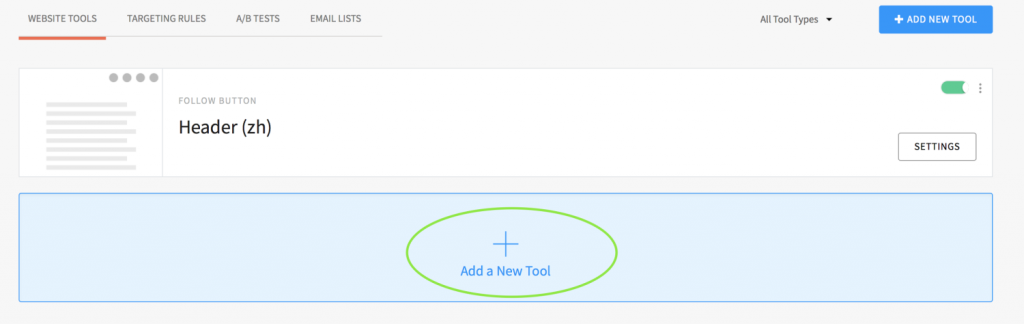
Click Add a New Tool
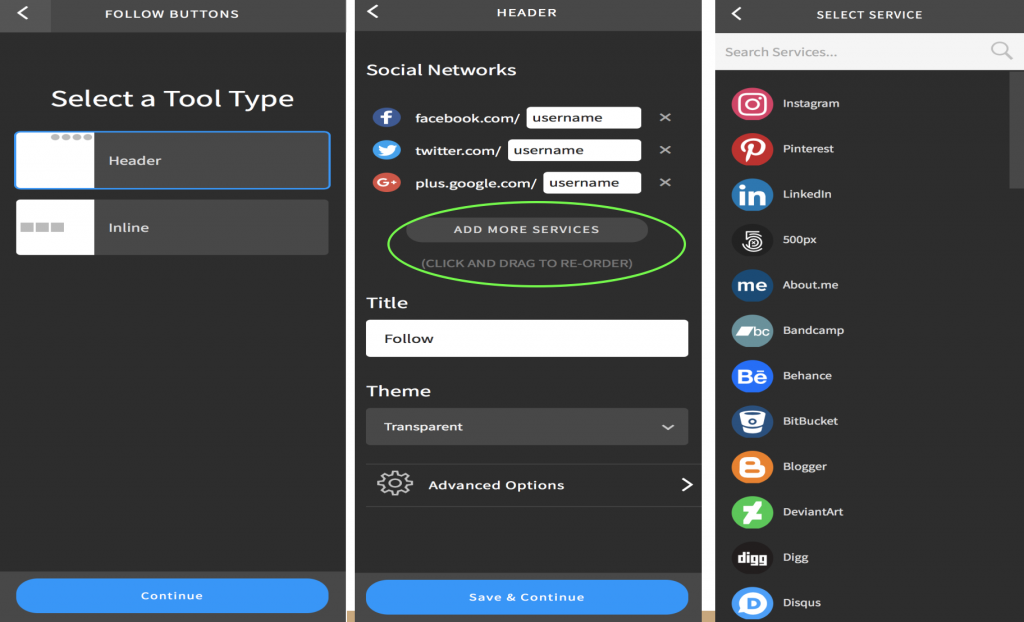
Based on your settings you can then get a code and use it on the platform listed

Copy and paste this one in your HTML file, before the ending BODY tag</body>


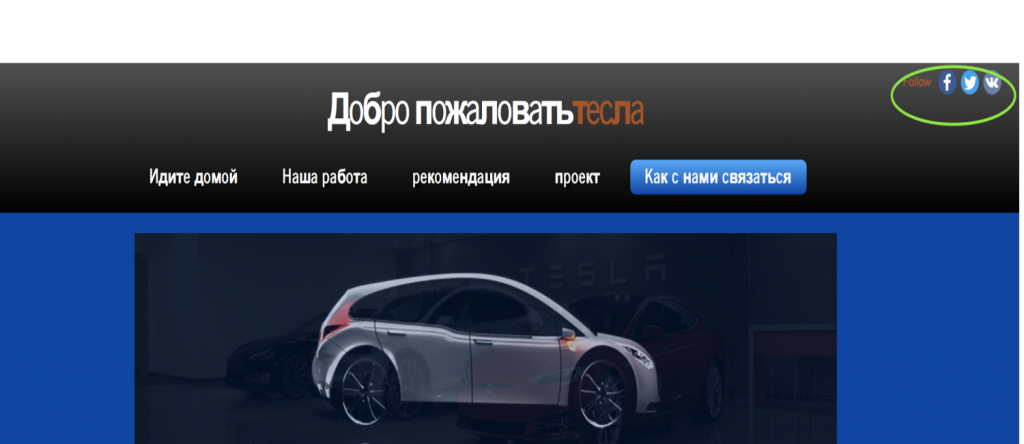

This advantage of using this online tool is that you don’t literally need to know everything about coding, especially about javascript. Because of the huge database of his website, all you have to do is that you need to set up your preference of which social button you like and how you want to display it. How this code works is that it links back to the back stage of the javascript file created by this website’s web developer.
However, there’s still disadvantage of this method. One thing is that you need to get a premium account if you want to get more social buttons you want to use in different languages. Also, since you can just get ONE code for your account, if you want to localize into other language, you might need to use another account to set a different tool and use that code into the other file in different language. Another disadvantage is that, this is only an example for a static website, but for future use, you might want this to be used in a server mode, which can be seen by the audience whenever they visit your website.
One more thing we need to consider is that can we use this combining with WORDPRESS? Since we all know WP has a huge amount of plugins that could be used, my group member Xiaoyi did find ADDTHIS in it. And the situation was exactly the same as when I used it alone on a static website. However, there’s another plugin called EASY SOCIAL SHARE BUTTONS (which needs to be paid for using) which is more advanced. Although it can localized the language of each social share buttons into different version, you would still have to select all the button you want and all of them will together be displayed on your website, which is not what we want. The ideal situation is that, there would be a language aware function, for which I mean when you change the language, different social share buttons being used in different countries and regions can be displayed. This must be one of the problem we need to fix in the future.
Ending
Localizing a website doesn’t mean only translating and making the website looks fancy. Cultural aspects must be taking into consideration if a company want to internationalize and localize into another region/country.
Look here! Lessons learned from Intro to CAT class.
This post will mainly discuss lessons learned in one of my first year first semester, Introduction to CAT (Computer-Assisted Translation) tools. Several points will be illustrated, including the CAT I learned from this class and the final project showcase, for which we formed a group and got to get some real experience. I truly welcome all of you to give me some advice!
How to choose the best platform when you a doing a project?
Have you every encountered this situation: you’ve been using a platform to perform your work since you are in the industry. One day, one of the customer or the vendor might ask, “Why don’t we use that platform? I think that platform is better.” You said,” Um… We can have a try!” Because they are the customer. However, you said to yourself,” I’ll never use that tool! It’s such a pain in the ass!” In my opinion, what you might do to help solve the disagreement between you and your customer/ vendor is that you can illustrate the advantage and disadvantage of the tool and then decide what you might want to use for that project.
- As a newbie in this industry and because of the limitation of what I have learned from class and random learning from the Internet, today I am going to briefly discuss three kind of platform, or say, tools, when you are doing a project.
Email project management
Before getting to know any kinds of professional tools in the localization industry, or even for those who wants to launch his/her own small project, will use email to inform members involved in it. For the second year’s localization practicum, I was volunteering to be a translator and PM is contacting me through email. For a relatively small class project, this might work really well.
Advantage
The advantage of using email is that literally every body can do this without any guidance, since we have been exposed to the Internet for a long time and email must be one of the tools that we’ve been using on a daily basis.
Disadvantage
- Using email to do a project with a huge work load apparently seems not feasible, since it is very hard to track all the email back and forth just in your email inbox.
- Even if you have created a new email inbox, it’s hard to track them. To do that, you have to follow the name system for the document from/to different people.
Basecamp
This is one of the TMS that we use at the very beginning of my Localization Project Management. Overall, this is pretty much more functional compared to the Email project management. But the thing is, it is not that user-friendly.
Advantage
- There are two separate parts for contacting the client and the inside team (including translator, editor and proofreader, etc.), for which you don’t have to worry that you will accidentally send the undone file to your client.
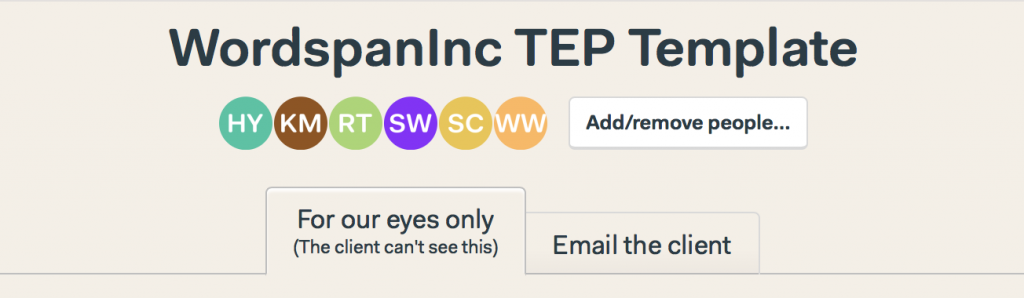
- There are 6 main sectors/functioning parts in the Basecamp. You can communicate with your team members in Campfire. You can also post on the Message Board if you want to inform all the members in your group. Thirdly, by using To-dos, every member in this team could check any work they’ve done. The time overview could give everyone a general overview of the workflow. As for the Automatic Check-ins, it might be more useful with the PM or AM, which can remind of keeping in touch with the client. The document can be uploaded on to Docs & Files part.

Disadvantage
- You need to check the To-dos by hand, which is not that user-friendly, either.
- As for the Doc & Files, the same problem should better be paid attention to – the naming system.
- The client doesn’t not have the right to request a quote or project, which doesn’t make sense. Because for some long-term cooperating clients, they might want to just request a quote if they have a project to do instead of sending an email to ask for a meeting talking about this.
Overall, this is much better than the email management system when you are launching a small and not that professional project.
XTRF
When we are doing a big project with a very complex workflow in the real world, XTRF, a highly-specialized enterprise-class software solution, would definitely be a better choice!
Advantage
- Three different portals: customer, vendor and home portal. The advantage of XTRF of this point is that different roles can log in different portals, which could further reduce the risk of sending wrong file or message to the wrong person.

- The work flow of XTRF is really clear and there are generally two workflow:

In the class we’ve practiced the Classic work, which types of projects are more complicated than Smart projects. Every group member shall pick up one role as a VENDOR, CUSTOMER or PM.
Once you logged into the home portal as a PM, you should add a new project:


After this step, you need to add a language combination:

Next step is prepare launching the project. Based on the workflow, all that the PM should do is to assign the file to then engineer first and once the engineer accept and finished his work and then upload the finished file on the Vendor portal, the status of translator, editor, proofreader in the workflow will be automatically updated. But for these vendor rules, you have to use a Request first to assign specific job to a specific person.
During the process, all the vendors in this will be notified of a new job available or status change through email. And in the email, there’s a link you can click and directly guide you to your portal and start the work.

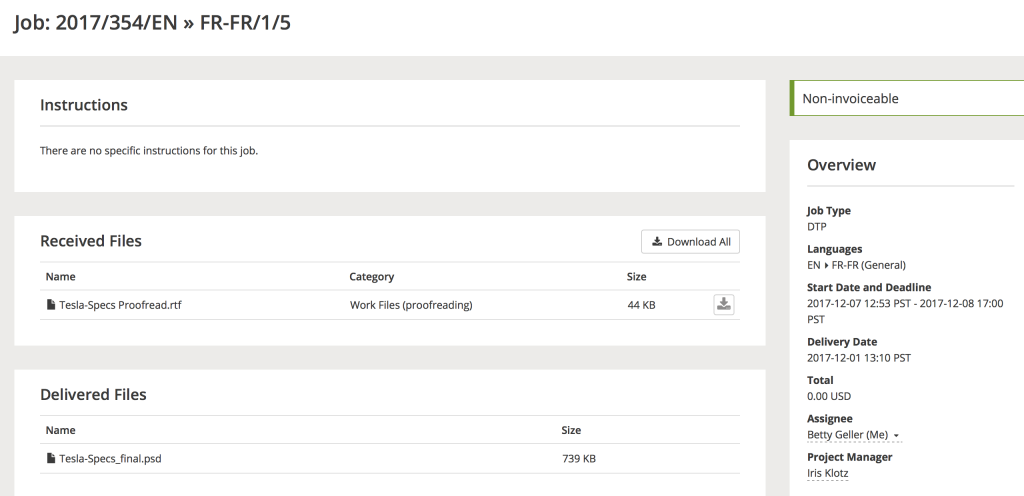
After you complete the whole workflow and the final work goes back to the PM, the PM could send it to the client for review. And all the project is finished.
Disadvantage
Overall speaking, XTRF is a really great good TMS, which can make the work much more organizable. But again, this system would better be used when there’s a huge project to do. For a small project, in my point of view, there’s no need to go through all the process and ask the vendor and customer to register an account for it, although in XTRF, the PM in deed could customize the workflow to be relatively shorter or longer, depending on the complexation of the project.
According to what I have illustrated above, I think everybody should have a general idea on which to choose a platform to do a project. And hope this could indeed help you!


Recent Comments