Your mission, Christopher, should you choose to accept it, is to localize the board game cover for In Too Deep: reboot (by Burnt Island Games).
I accept!
If that was too fast for you, take a look below for a more detailed explanation!
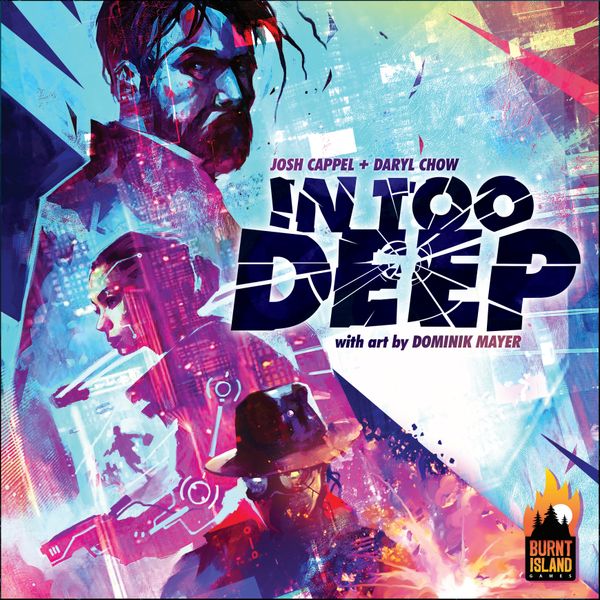
This beautiful game art drew my eyes the moment I saw it, and as a localizer I just had to recreate that bullet-hole effect! I also loved the concept of the game: Fighting against an evil syndicate by taking over the minds of cyber-enhanced criminals, all the while resisting the path to corruption!
This game can be found on kickstarter:
https://www.kickstarter.com/projects/burntislandgames/in-too-deep-reboot
My localization weapon of choice: Adobe Photoshop.
In order to tackle this beast, I first needed to recreate the text (pre-bullet-hole). This first meant finding an equivalent font and resizing the text to fit the same space as the original. The font that I decided on was Prenton RP Pro Black.
My next task was to match the color, for which I used the eyedropper tool, but there is an obvious gradience over the text as well, which is easy enough to set up, but took a good bit of toggling around with the angle, colors, etc., in order for it to resemble the original.
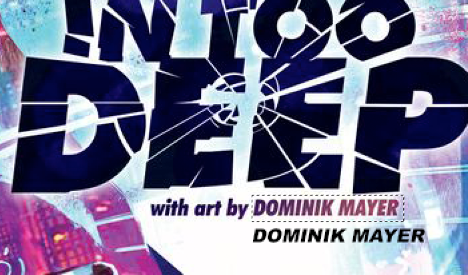
Once I was satisfied with the new editable text, I had to get rid of the old text. I did this through the very useful, Content-aware Fill function, creating a mask over the area where the original text stood, imitating the background area:

Before I could start adding text effects, it was necessary to decide on a translation, or rather transcreation of the text, since the concept of in too deep doesn’t quite strike the same chord in French or Japanese as it does in English. Here are the chosen transcreations:
French: Esprit d’Espion [Mind of a Spy]
Japanese: 悪に染まる [Tainted by Evil]
Now for the fun part…
In order to recreate the bullet-hole effect, I first needed to rasterize the text, turning it into an image so that I could start to break it apart. To facilitate the process, I created a new layer on top of the text and used the brush tool to paint a guide for cutting the text and finally adjust the opacity so that I could see its effect on the text:

I then used the polygon selection tool to make incisions across the text and separate it by pressing Command + arrow keys. It worked beautifully.
It was simple enough, however, to slice the text apart, but to truly capture the bullet hole effect, I had to get more creative. I switched to the oval selection tool in order to cut with some curvature and focused on the middle of the text, chipping and slicing until your eye was drawn to the circular hole in the center of the text.

I repeated these same steps with the Japanese text, but in order to present it more traditionally, I opted for a vertical script, which rendered beautifully, but created a unique issue:

I couldn’t just leave this hole in the background image, as it disrupted the artwork and was a massive eyesore. In order to fill it in, I once again used the selection tools and copied pixels from various parts of the background image in order to reimagine the artwork and provide some continuity. The eraser tool helped me to shape the edges and polish out any blemishes.

This was a really fun project to take on and allowed me to enhance my Photoshop skills in order to solve problems in a creative way.
I’m very passionate about board game localization because there are endless opportunities for transcreation, plenty of exciting text art to work with for creative desktop publishing problem-solving, lots to be translated, and, above all, others around the world should have the opportunity to enjoy this treasure trove of amazing games!
Christopher Dean