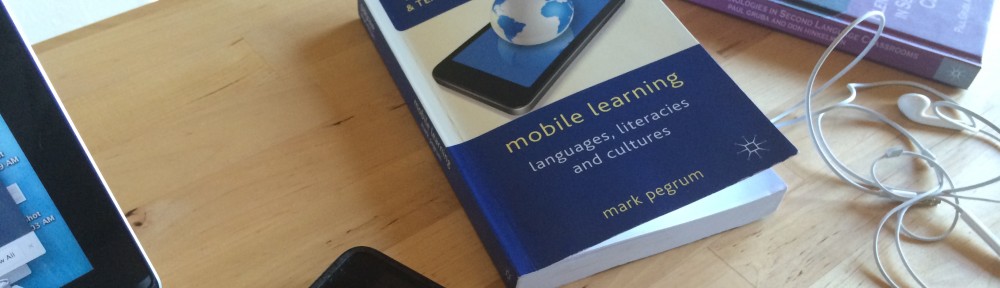Not all apps which are useful to language learners and teachers were explicitly designed with language learning in mind. The following apps, while not “language learning” apps, are nonetheless useful for language learning purposes. This list seeks to give some suggestions for how such applications can be adapted for language learning. Following the list you will find ideas on how to use some of these apps written by MIIS students:
Utilities |
Shopping |
Learning |
Content |
BitmojiCalendar |
AirBnB |
|
BBC |
Calculator |
Amazon |
Flipgrid |
Economist |
Camera |
eBay |
Goosechase |
IMDB |
GoogleDrive |
Groupon |
GoogleClassroom |
Kindle |
Maps |
Kayak |
iPadio |
LapseIt |
MarcoPoloMessages |
TripAdvisor |
Memrise |
AllRecipes |
Notes |
Venmo |
MindMeister |
Podcasts |
Stopwatch |
Wish |
Mindsnacks |
TuneinRadio |
TastyVoiceMemos |
Yelp |
PollEverywhere |
VirtualTours |
WazeWeather |
AmtrakAirline apps |
SocrativeVoiceThread |
Public transportation appsYouTube |
AIRBNB www.airbnb.com
What language it could support: Describing locations, adjectives, describing rooms in an apartment or house, analyzing persuasive language, epistemics (how sure you are of something), using ratings to see how people express positives and negatives, choose an apartment and present it (TBLT), contact and interview hosts a short message, language of listings (shopping for real estate or apartments), compliments, forming questions (how to guide).
AMAZON www.amazon.com
What language it could support: Strong localization team so you can compare the different language versions to see what compares, comparing prices in different places, comparing times talking about times (in 3 days, on Thursday), conditionals (if we bought, if we choose), look at reviews – how people support their claims (epistemics), answer questions about how to use the site (Wh-Questions), teach vocabulary of household goods, deal of the day (persuading, explaining), tense and aspects (past tense reporting of the search (I found, it cost, people thought).
BITMOJI WWW.BITMOJI.COM
What language skills could this app support: The Bitmoji app is ideal for beginning-level language learners as it provides authentic material around the thematic content of body parts, clothing, emotions, and overall appearance. The learners can create a digital representation of themselves or a fictional alter ego by selecting a hair style/color, eye color, facial features, clothing, height, body type, etc. This avatar can then be sent through messages to indicate different moods, which can also prove to be an effective means of formative assessment (e.g., after introducing new material, learners send a happy/sad/confused Bitmoji to the class group chat to represent their understanding). Further class discussion can then center around Bitmoji outfits for different social situations, cultural values, and pragmatic differences.
Economist www.economist.com/digital/apps
What language skills it could support: Speaking, listening and vocabulary(British accent and perspective). Originally it is not designed as a language learning tool but over the years because of its professionally news-oriented language and well-structured sentences provide a wonderful platform for English learners of advanced level. I personally have tried out the majority of the applications in app store but this is the only application that I keep going back to for the last five years. And you will be able to know what’s going on in the world instead of hiding yourself in the ivory tower of linguistics. There are a lot to be desired if it is viewed as a language app. But the only other app that I use more frequently as a language app is dictionary.
GOOSECHASE https://www.goosechase.com/edu/
What it does: Anyone with the app can create or participate in scavenger hunt games and complete individual missions for points. As a participant, you can upload media to provide evidence of completing each mission.
How much it costs: You can start with a free account. An EducatorPlus account costs $49/educator per year and provides unlimited games for up to 10 teams or 40 participants.
Reviews/Suggestions: GooseChase is not originally intended for language learning/teaching. However, given the commonly integrated language instruction integrated into content curriculum, such a scavenger hunt app offers learners the opportunity to practice using the target language while completing missions. Learners can work individually or in teams. Each participant can upload a picture, video, or other evidence of mission completion. If there is an affordance for audio uploads, teachers may even be able to assess students’ oral language use when engaging with content in other areas (e.g., science). Because it is a scavenger hunt, it gets learners out into, engaging with, and learning in the world.
GROUPON www.groupon.com
What language it could support: Getaways (like TripAdvisor) phrases for bookings, plannings; Talk about numbers, money, fractions; Reviews (compliments, hesitations, description); Fine print language *warnings, disclaimers*; local exploring with Google Maps, finding a deal; descriptive adjectives, descriptive writing; Gift-giving.
IPADIO WWW.IPADIO.COM/
What it does:
An easy and fast way to create and share audio. You can record and upload audio and pictures to the Web directly from the app or from the computer (if data usage is a concern). Recorded audio can be edited in the app quite easily. Users can cross-post to other apps/sites/social media. GPS function allows users to reveal the locations of the broadcast source.
What language it could support:
- Can be used as a speaking portfolio that both teachers and students can monitor.
- Commenting function: students and teachers can comment on each other’s broadcasts, ask questions, etc. to which the author can then respond in a new broadcast.
- Students can listen to and edit their own speech both before and after broadcasts have been uploaded.
- Description, comparison, information, narrative, vocabulary building and expansion, accuracy development
Lapse It www.lapseit.com/
What it does: Lapse It is an application that takes time-lapse video using a mobile device’s camera. There is also a stop-motion setting used for frame-by-frame shooting. This enables learners to produce videos using figurines, paper cut-outs or other materials so that they do not have to appear in the video. They can record narration or dialog over the video.
What language skills it could support: Students can practice the higher order skill of creation. Many language functions can be practiced, such as past tenses, future tenses, conditionals, etc. The app is easy to learn. I am a digital immigrant who thinks mobile phones are a necessary evil and I was able to make a short video in 15 minutes.
MARCOPOLO https://www.marcopolo.me/
What it does: You can send videos to your groups or individual friends. Stories don’t disappear unless you delete them, so you can replay them as many times as you want. You can make different groups and you can react to your friends’ videos with emojis. You can also add text to your videos. It sends you notifications to remind you to send videos to your friends.
How much it costs: Free, but it does need data or wifi
What language it could support: Storytelling, speaking and listening, describing, debating, assessing, reflecting, exploring linguistic landscapes
Memrise www.memrise.com
What it does:Using special methods to contribute to our memory for new vocabulary in a more interesting and effective way.
Cost/platform/device info:They have both the website version and app version for smart phones and tablets. Users can log on with their Facebook or Google+ account, or just create a new one, for free. It is free of charge and you can enjoy most of the functions in it. Meanwhile, you can also update to a Premium membership to enjoy better services as what they call “a personal memory coach” on the website. They have special recording methods to record your learning efficiency and improve your learning speed. The premium members can also memorize more vocabulary than free users each week. The cost for Premium membership is $9/month or $59/year.
What language skills it could support: It is a tool for learning vocabulary, using methods of showing pictures, dividing into prefixes or suffixes, using short videos or similar words etc. Admittedly, the designers first designed Memrise in order to improve human memory, and I did see many other lessons about how to improve your memory, not just vocabulary learning. What I really like about this app is that it has clear purposes that can meet the needs of different learners. Take English as an example, for Chinese learners, we can choose to learn TOEFL, SAT or GRE vocabulary, and we can also learn CET (College English Test) vocabulary, the exam of which is what only held in mainland China. Thus, it covers a broad range of language use for language learners from different countries. And they do use some interesting methods to help us memorize the vocabulary, which are also very useful
A small problem that I found: when I tried the Thai vocabulary, I realized that they only help us to memorize the meaning of the vocabulary, not the spelling, and hence it was hard for me to match the meaning with the stuff that “looks like the right word”. So, to be a Memrise user, you should have a basic knowledge about the language you are going to learn. If it is from a new language family and you have no idea about it, Memrise might not be the best choice for vocabulary learning.
Mind Meister www.mindmeister.com/
What it does: A mind mapping tool that lets your create easy and fast mind maps for personal or collaborative use.
What language skills it could support: This is a very user-friendly Mind mapping software that allows you to create a graphic version of whatever is in your head. For example, learners could use it to make mind maps of vocabulary for specific genres. They can start with the central node of “house”, for instance, and then create nodes for reach bedroom and within those nodes they can create subsets of furniture, appliances or other things found in those rooms.
They can also use it for grammar work by classifying types of verb conjugations (er/ir/re verbs in French) or verbs congugated with the auxillary “to be” vs those congugated with “to have”. They can they create example sentences stemming from those nodes.
Most useful, however, is the ability to visualize language variation. A node like “hello” could be at the center of ten other nodes, branching from it with variations of how one could say “hello” in certain contexts: “Hey! – familiar”, “Howdy – used in the south” etc.
Stopwatch [pre-downloaded as a function on most devices]
What it does: Stopwatch apps have various functions that help the user to keep track of time.Most stopwatches can have start-stop timing. Countdowns are also usually available. Lap timing is possible as well.
What language skills it could support: Stopwatch timers can be used in a variety of opportunities: timed rotations in a classroom, timed conversations between partners, timing an activity as a teacher, students can track how much time they listen or watch programs in another language, students can time speeches for presentations, etc. Teachers can also have a lesson about time or timed sports.
Tasty
What it does: This app gives delicious recipes as well as instructional videos with subtitles to teach students how to make classic or new dishes in English! What makes it unique is that students can click on a particular step in the recipe instructions and watch a short vine-like video demonstrating that step. Tasty can be personalized according to dietary preferences/allergies and students can make their own recipe books -Recipe ingredients can even be exported in the form of an email or text. Students can also search for recipes by particular social plans, ingredients, dietary needs, difficult, speed, and more!
The app also sends push-notifications to suggest recipes.
App Warning: *Not intended for children
What language skills it can support:
- Partitives (a pinch of, a cup of, a handful of, a dallop of)
- Genre exposure to recipes
- The imperative mood
- Culinary-related vocabulary
- Vocabulary related to dietary restrictions
- Some colloquialisms, as some the videos have witty commentary/slang/narration
- Some videos have narrators/chefs leading them – adding a listening dimension
- Example: See video “How to make raw pecan Tacos with Tabitha Brown”
Opportunities for more:
- A teacher could have their students create their own “tasty” recipes from their own countries, mirroring the format as it is in the app (short videos with subtitles OR narration).
- Students can apply their knowledge of both language skills (imperative mood, partitives, vocabulary) and colloquialisms to comment on the food they are making in the moment
- Great way to generate compare and contrast activities – have students search for a recipe that is unique to their country (for example, tacos) and compare and contrast the Tasty Recipe with the traditional/authentic recipe from home
- Could turn into a listening activity where students have to listen to a chef narrator and write down new phrases that they hear
Tumblr www.tumblr.com
What it does: Tumblr is a blogging site and app that enables users to upload text, images, video, audio, quotes and links to other content. The use of tumblr in the language classroom would be that of a “content” MALL app, as Pegrum puts it. There are pages and communities devoted to foreign languages, which either post content in or about the target language. Some blogs focus specifically on learning the target language and frequently post tips, articles and vocabulary lists. These pages also have a messaging feature, giving other learners a chance to submit questions they may have about meaning, use or form of particular words or grammar structures. Users can also share media and cultural content in the target language such as music videos, advertisements, poems, articles, etc.
What language skills it could support: Reading, from viewing others’ blog posts. Writing if you produce your own blog posts and comment. You can also pose questions about grammar and vocab to other bloggers, some of whom are native speakers or teachers of the target language. The aspect that sets tumblr apart from other blogging sites and apps is the “reblog” feature. If a user sees a post that they really like from another user, they can reblog it to share it on their own blog, adding their own commentary if they wish. The reblog works like a thread, allowing multiple users to add their voice to the conversation.
One of the downsides of tumblr is that there may be simply too much content for learners to filter through. Tumblr is like a vast universe, with lots of little niches and communities. The foreign language learning blogs are just one little corner of an expanding, complicated, interconnected web. Language teachers should be strategic about which blogs they present to students, and should also be aware that not all content may be suitable for younger ages.
Tumblr is also like facebook in the sense that it’s a social media site. Learners may already have their own pre-existing pages on which they post personal content. Not all learners may be comfortable sharing this personal space with classmates and teachers. Luckily, there is a very handy function where users can create a second blog, branching from their first, to use for more specific topics.
Tune-in Radio www.tune-in.com
What it does: It’s a popular internet radio app that allows you access to radio stations all over the world and a great number of podcasts. It’s available on both Andriod and iOS as well as on a computer. There’s a free version and a paying version, which offers a few perks such as the ability to record the radio streaming for later.
What language skills it could support: It provides a great way to access authentic audio input. I’ve been using this app to listen to Spanish radio stations. Streaming is available for radio stations in a wide range of countries and languages.There are also many podcasts you can listen to. The app breaks down the topics into categories so you can choose to listen to news, music, entertainment, etc. I’ve been using wifi to stream the radio and it’s been working really well. I think it’s a great way to access authentic audio input in a wide range of topics whenever wherever. I highly recommend this to anyone wanting more listening practice.
Weather (predownloaded on most devices)
What language skills it could support: Vocabulary of weather, modals of possibility, modals for future time, comparatives/superlatives (hottest, driest, warmer than, colder than, higher chance of rain, lower chance), past tense (put yourself in the future), city names, country names, idioms related to weather, conditionals (if the weather is X, if it rains …), making plans, weather story videos (language comprehension & production)
WordLens (available in iTunes or Android stores)
What it does: Wordlens instantly translates printed words using the device’s built-in video camera in real time. It’s free and available for all devices. All language packs available in the app are free so far, but paid language packs are expected to be updated soon.
What language skills it could support: I checked with speakers of different languages offered in this app, and it seems that most Romance languages work pretty well with translating. Russian translation seems a bit wonky, but according to the app developers, they are working on fixing it. Wordlens is definitely a cool application that will allow people to travel to countries of different native tongues even if they don’t speak those languages. One downside of the app is that it does not work with handwriting yet, but I hope the developers fix it soon so people with different L1s can communicate by writing in their L1s and using Wordlens to translate them.
YouTube www.youtube.com
What it does: The app provides free videos uploaded by any Youtube users. In addition to random uploaded videos, Youtube.com also allows users to subscribe to any channels on different topics/themes that they are interested in. These channels are normally launched by individuals and organisations that have high views (viewer rates) or by celebrities/celebrity representatives.
What language skills it covers: Pronunciation, listening, speaking, reading (if videos shows pieces of text or writing), writing (if learners upload videos of their writing pieces to ask for other users’ review and feedback). As Youtube often offers a range of videos, movies (possibly documentary) and channels relevant to users’ search topic or key words, we can easily find out resources available for our purpose of learning languages.
As for teachers, they can use videos in their classrooms to make lessons more lively and interesting and to enhance their students’ learning experience. Specifically, they can:
- Help students to gain first-hand experience with the information of the target language that they have never known before in the field. For example, teachers can use videos of tongue twisters performed by native speakers to demonstrate the practice form of minimal pair pronunciation; videos of cultures and custom practices that are relevant to culturals point beign taught; videos of dialects for a class session on pronunciation and accents, etc.
- Provoke students’ thinking by showing the relevant video(s) and elicit the knowledge from students; or students can be asked to review the video content using the language points/knowledge.
- Require students to make a video (individually, in groups of 2 or more) in which they produce the language or present some pieces of the language knowledge, and then post on Youtube for the whole class to watch and comment.
Youtube.com is especially effective for self-study. Besides doing the suggested above activities, learners can watch and use Youtube.com to enrich their language skills themselves in the following ways:
- When learners have questions about the lessons or any language points, they can search relevant videos by typing key words in the search box. This will lead them to a variety of resources posted by other users. Learners then can choose any videos that suit their needs. E.g. when learners want to know more about minimal pairs, they find out many videos on this topic, but they can choose the video introducing word pairs, phonetic descriptions and pronunciation (possibly with some common variations of English) instead of another video which only provides the written form of the pairs.
- To improve their daily use, pronunciation and listening of the target language, learners can search for videos on any topics they are interested in, like cooking, movies reviews, make-up, fashion, or even how to use a can opener.
- They can also shoot any videos to share their ideas about the language (how to learn vocabulary more effectively, or what they like about their teacher’s teaching style at school).