XTRF: Advantages and Disadvantages
Written on December 15, 2015 – 8:34 pm | by Emily Taylor
In the last three sessions of the Localization Project Management course here at MIIS, we learned about and explored XTRF, a translation management system that can add time- and money-saving automation throughout the entire lifecycle of a project.
I hope any company I work for in the future as a project manager uses, or is open to using, this TMS. Before I explain why, I’ll first list some disadvantages I noticed.
-Steep learning curve
Compared to, say, Basecamp, a system we tested out earlier in the course, XTRF has a much steeper learning curve. Even after devoting three 2-hour classes to it, I can only claim familiarity with its basic interface and functions. Mastery is still a while away.
-Cost
XTRF is not a free service. Prices start at $129 per user per month for the “Starter” version. However, the savings a company could experience by implementing XTRF are several times that. The automation and easy project management could allow a single project manager to do the work of many. Compared to the savings from not having to hire more personnel, $129 a month or more per user is negligible.
-Compliance
XTRF only works if you use it. And in this case, “you” refers not only to project managers, but also to venders and clients. There may be some resistance at first (and perhaps for clients who you feel would prefer a more personal, old-style project manager-client relationship, you should skip having them use XTRF altogether). But hopefully your vendors and clients will realize the benefits it offers – more potential jobs with an easier and faster workflow for vendors, and automatic quotes and easy cost analysis for clients – outweigh the effort spent learning this system.
And that brings me to my first advantage of XTRF
+Easy learning curve for clients and vendors
Here is the dashboard for project managers:
Compare that to what clients see when they log in:
And to what vendors see:
Such clean and intuitive interfaces! This is truly one of the selling points of XTRF. While I don’t actually mind the project manager’s dashboard being complicated (I like having loads of functions in XTRF), it is important to have what clients and vendors see kept simple. While you will still need to walk them through some things at first, they will find it easy to use.
+Automatically generated documents
No more toiling with form templates! XTRF automatically generates quotes, invoices, purchase orders… Anything that can reduce or eliminate repetitive, manual tasks like this is a big plus.
+Project automation
Once the project manager has assigned each section to a vendor, the project can then move automatically through the workflow. Files are submitted through XTRF and are sent to the next vendor who needs them. No more tedious emailing. No more forgotten attachments, the ultimate shame. Projects can progress while the manager is at home sleeping.
+Information at hand
All the contact information for vendors and clients is in one accessible, searchable location. Along with files, documents, past projects… And all this information is shared across the company, keeping the entire team up-to-date.
I’m sure there are more advantages (and perhaps more disadvantages), but I’m still fairly new to XTRF and have only explored the most basic functions. These are the observations I’ve had so far. The disadvantages seem fairly minor compared to the large potential gains. I hope that I will be able to work with XTRF outside of the classroom – the more I learn about it, the more excited I am about the potential it holds.
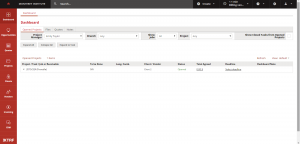
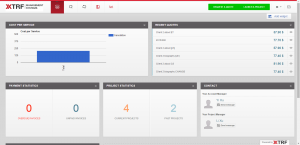
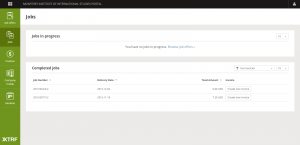


No Responses to “XTRF: Advantages and Disadvantages”